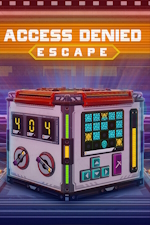 Access Denied: Escape
Access Denied: Escape
Game Details: Puzzle, 2023
Steam Achievements: Completed (14/14)
Links: Moby Games, Steam
Walkthrough Updated: 8/27/2023
Suggested Listening: Caught Up in the Panic (Ash 25)
Vaults 1-5
Go over to the computer on the desk and use it to read your new message. Your first challenges will now start coming.
Vault 1
The number 273 is on the front of the box. Rotate to the right and drag the sliders to show the same number. Rotate to the right again and turn the dials to show the same number. Rotate once more to the right and use the buttons to show the same number Test Task.
Vault 2
Rotate the box to see that the number 27 should be displayed on one display, and the number 38 should be displayed on the other one. Given that the orange switches are worth 10, the pink switches 5, and the green switches 1, just activate enough switches to reach these values. For example:
Vault 3
Rotate around to the back of the box and turn the dials to get the display as dark as possible - you will reveal a grid with 3 positions mark. These positions correspond with 3 colored tiles if you rotate to the left, and 3 numbers if your rotate to the right. Go back to the front of the box and drag the sliders to show numbers for each of the colors (8, 3, 6).
Vault 4
This 3-sided box shows 2 similar images (with some differences) on 2 of the sides, and a grid of buttons on the third side. You need to click buttons corresponding with the parts of the images that are different:
Vault 5
Drag the sliders into different positions on the front side of the box to reveal a series of 3 images with numbers above them. Now flip the appropriate number of switches on each of the sides of the box. For example:
Vaults 6-10
Read the messages, which tell you that the conveyor belt has stopped working. Go over to the fuse box on the left and remove the 3 red fuses. Find 1 green fuse in the shelves on the left side of the room, another on a high shelf on the right side of the room, and the final one inside a low cupboard near the door where you entered the room. Now put these 3 green fuses into the fuse box Beginner Electrician. The next set of challenges will be available.
Vault 6
Rotate around to the back of the box. You need to adjust each of the controls to bring the gauge on the right to the top:
- Left slider just beneath the top
- Right slider just beneath the left one
- Middle two switches activated
- Left dial pointing to the left
- Right dial pointing down to the left
Rotate back to the front of the box. Now you must click on the buttons to change the tiles on the display so they form a cohesive pattern.
Vault 7
Rotate the box so you can flip the power switch on the back. Now focus on the top of the box. You must highlight and break 8 pieces of rock so that the miner can reach the 4 gems. Break the locations highlighted in pink below:
Vault 8
Press the button at the top right of the front side, and watch as 5 sets of lights are activated. You need to count the number of lights shown each time. Now rotate around and set the numbers to match the numbers of lights (3, 2, 5, 1, 8).
Vault 9
Note the number 762 on the top of the box. You need to display this number on the 3 sides of the box. Rotate to the right and press the green button to display random numbers. Once one of the numbers is correct, press the switch beneath it to keep it fixed. Keep pressing the green button and fixing numbers until they are all correct.
Rotate to the right again. This time pressing the button shuffles the numbers to the right. Turn the dial to 2 and press the button. Turn the dial to 6 and press the button. Turn the dial to 7.
Rotate to the right to see a grid of buttons. Some of these can be used to increase or decrease the numbers. Just press these buttons the indicated number of times:
Vault 10
Rotate to the right to see 3 dials. Based on the symbols around the outside, rotate the dials as follows:
- Inner Dial: Left
- Middle Dial: Top-Right
- Outer Dial: Bottom-Right
Look at the top of the box to see a panel has opened, revealing 3 sets of symbols. If you press these groups of symbols on the side of the box with similar symbols on buttons, you will reveal the numbers 5, 4, 3. Rotate right and enter the number 543 on the panel using the buttons below, then press the green button. Look at the top of the box to see another panel has opened, revealing a color sequence. Look at the final side of the box, where those colors match directions. From the starting point, if you follow the colors you will go through the numbers 3, 7, 2. Enter the number 372 on the other side panel.
Vaults 11-15
Read the messages, which tell you that you need to open a safe to find a screwdriver. Look around at the clocks to see that one shows the wrong time (08:36). Find safe S-01 on the left wall and open it with the code 0836. Take the screwdriver Screwdriver. The next set of challenges will be available.
Vault 11
Use the screwdriver to remove the metal plates over 3 sides of the box. Now locate the 3 symbols to the right of the number displays and follow the green wires from these until they reach one of the symbols displayed on the side of the box with the controls (don't forget to check the top of the box for some of the paths). Find the corresponding numbers, then use the sliders to show these numbers (4, 6, 7).
Vault 12
Rotate the box to see a series of symbols on the back. This indicates the order in which you should look at the symbols on top of the box. You need to adjust the relative heights of the screws next to these symbols, from lowest to highest. Click on each of the screws to gradually lower it - if you go too far, hit the reset button and start again.
Vault 13
Spin the box around and remove the 2 metal plates. Pay attention to the patterns that are shown here (pink should be reversed, cyan should be negative). Now look at the sides of the box and press the buttons to set these patterns (based on the yellow pattern on the other side):
Vault 14
Turn the box around and flip the switches by trial and error to set the top lights to active:
Back on the front of the box, rotate the dials until the small yellow dots appear in the middle of the green circles on the screen. Now click on each of the screws until the dots grow to fill the green circles.
Vault 15
Remove the 2 metal plates from the sides of the box, and note the messages beneath. On the back you will find 3 sliders and 2 gauges. To get the cyan gauge to the top, you set the sliders to 847. To get the pink gauge to the top, you set the sliders to 572. Return to the front of the box. Based on the messages on the sides of the box, set the numbers to 867 and press the cyan button. Next set the numbers to 578 and press the pink button.
Vaults 16-20
Read the messages, which tell you that you need to open another safe to find some batteries. Look at the books in the shelf near the entrance door. One of the books is called "3001: Odyssey", but you also got instruction to swap the first and last digits. Find safe S-02 on the wall here and open it with the code 1003. Take the batteries Batteries. The next set of challenges will be available.
Vault 16
There are 8 slots on the front and back of this box where you can insert your batteries - each one displays an image above. Find the ones that show cyan and orange images, then use the sliders on the sides of the box to find matching images.
Vault 17
Insert the batteries on the back of the box to reveal parts of the maze on the front display:
Now use the arrows to guide the snail to the cherries.
Vault 18
For this box you must plug batteries into 3 sockets to light up the correct number of lights (indicated on the final side of the box). Plug batteries beneath the following groups of lights:
Vault 19
There are two circuit diagrams on two sides of the box. For the left one, turn the screws to rotate the segments and complete the circuit. For the right one, plug batteries into the bottom-left, bottom-middle, and top-right sockets to complete the circuit. Now look at the final side of the box. Adjust the 3 sliders until you find a matching waveform:
Vault 20
Start by looking at the following maze:
You need to guide the snails to collect the cherries. Once solution is:
- Up twice
- Right twice
- Left twice
- Down
- Left
- Down twice
- Left
- Right 3 times
- Up
This will open a panel on the side of the box. Look at the 2 numbers shown on the sides, then focus on the side with 3 battery sockets. Insert a battery on the left and remove it once the cyan number is 12. Insert a battery on the right and remove it once the pink number is 14. Insert a battery in the middle and remove it once the gold bar matches the pink bar (so it is 14). Now insert a battery on the right again and wait until the puzzle is solved (when the pink number is 8).
Vaults 21-25
Read the messages, which tell you that you need to open another safe to find a floppy disk. Enter the second room and use the lamp control panel on the left as you enter. Change the lens to show 2 small circles, then move the lamp around so it is over the calendar (line up the triangles in the top-right corner). The numbers 15 and 26 will be highlighted on the calendar. Find safe S-03 on the wall in the corner and open it with the code 1526. Read the progress report (1/3) and take the floppy disk Additional Data.
Return to the main room and read the messages. The next set of challenges will be available.
Vault 21
Insert a battery into the socket on the box. Look to the left and bring up the third slide, which looks like this:
This tells you the pairs of letters that form valid connections. You need to activate switches now to create a valid path around the box:
Vault 22
Remove the 2 metal plates from the sides of the box, and note the numbers beneath (17, 44). Rotate around to the side with the 5 sliders. Using the information on the second slide to the left, set the sliders as follows to indicate the number 17, and then the number 44:
This will open two side panels that show the numbers 0101 and 1000 (with small associated symbols). Using the information on the first slide to the left, this is the binary representation of the numbers 05 and 08. Based on these numbers and the small symbols, go to the final side of the box and turn the inner dial to 05, and the outer dial to 08.
Vault 23
One of the sides here has the numbers 13, 07 and 11 written on it. Turn right and set the 3 rows of switches to match their binary representations:
This will open a side panel so you can insert a battery. Rotate the box to the right to see another miner puzzle. Break the locations highlighted in pink below so the miners can reach the gems:
Vault 24
For this box, you need to use the information from the third slide on the left. Press the buttons that correspond to valid connections between letters (one of these is on the back of the box):
Vault 25
Remove the 2 metal plates from the sides of the box, and note the numbers and symbols that are revealed. This time you need information from both the first slide on the left (14 = 1110) and the second slide (30 = green, red, red, green, red). Look at the large grid of buttons on the front of the box. You need to find a path from top to bottom that includes information from both of the slides:
Rotate around to the back of the box, which should now be active. Now you need to set the correct options for each of the white symbols in this grid. Each row in the grid should have 4 different numbers. Each column in the grid should have 4 different shapes. Each row and column should have 4 different colors. Set the shapes as follows:
- Shape 1: Yellow, 2, Octagon
- Shape 2: Yellow, 4, Hexagon
Vaults 26-30
Read the messages, which tell you that you need to open another safe to find a holographic scanner. Enter the second room again and approach the machine in the far left corner. Here you need to create circuits to each of the sensors, without having the parts of the circuits touching:
Now you can take the holographic scanner Holographic Scanner. You will automatically return to the main room. The next set of challenges will be available.
Vault 26
If you look at the top of the box you will see 4 symbols. Rotate to view the other 3 sides, then look right to see the holographic scanner reveals simple equations allowing you to work out the values of the symbols. Return to the front of the box and enter these values (4, 8, 7, 5).
Vault 27
This box has 3 sides with lots of buttons. Just view the holographic view to see which button needs to be pressed on each side:
Vault 28
Rotate the box to the right to see three dials. Look at the holographic view to see where the dials should be pointed:
- Top-Left Dial: 9 o'clock
- Top-Right Dial: 6 o'clock
- Bottom Dial: 12 o'clock
Rotate around to the opened panel and insert a battery into the socket. This will now show a maze if you rotate to the left. You need to guide the snail through these maze by issuing commands on the other side of the box. If you view the other side and look at the holographic view, you will see that the various buttons indicate movement directions. Select these buttons:
Rotate back around to the maze and press the play button.
Vault 29
Look at the holographic view of the first blank side to see a 5x5 grid with two groups of 4 tiles indicated. If you rotate the box to the left, these correspond with various tiles that are either activated or not. You can convert these to the following binary representations: 1100 and 1000 (equal to the numbers 12 and 08).
Look at the holographic view of the other blank side to see a 5x5 grid with two groups of 5 tiles indicated. If you rotate the box to the right, these correspond with various tiles of different colors. You can convert these to the following color sequences: blue-green-blue-green-blue, and green-green-white-green-green (equal to the numbers 40 and 09).
Rotate to see the grid of numbers and press the buttons with the numbers 12, 08, 40 and 09.
Vault 30
Rotate to the right to see a grid of colored circles. The holographic view shows a path through these, stopping on circles with the colors white-blue-white-blue-white. Look at the second slide to the left to see this corresponds with the number 51.
Rotate back to the left to see a side with 4 dials. Look at the holographic view to see they should all point into the middle. Insert a battery into the socket here, then turn on each switch when the dial is pointing into the middle. Once they are all correct, a hatch on the top of the box will open, revealing the number 670.
Rotate to the far side of the box, and insert a battery into the socket to reveal another miner puzzle. This time you have limited moves to dig in the right spots. Press the buttons in this order:
- Down twice, right, dig
- Right, dig
- Right, dig
- Right, up, dig
- Left, dig
- Up, dig
Another hatch on the top of the box will open, revealing the number 266.
Look at the holographic view of the box and rotate it around to see 3 numbers within various shapes. If you slot these together to form a rectangle, the number formed would be 329.
Now go to the side of the box with 3 numbers and arrows to adjust them. Enter the numbers 051, 670, 266 and 329, pressing the pink button each time.
Final Tasks
Read the messages, then use the glowing blue machine to the right Job completed!. Read the message on the computer Contract Termination. After dying, you will continue the game from the start of this section.
Head into the second room and look at the snail poster on the left wall. Take note of the snail colors (green-green-blue-blue-green and red-red-red-red-green). These correspond with the numbers 21 and 44. Open safe S-05 with the code 2144. Read the progress report (3/3) and the other message inside this safe.
Look on the table in this room for a mushroom figurine and press the green mushroom Something is wrong here. Look up at the opened hatch in the ceiling and turn the valve on the gas canister. Now return to the main room and read the message on the computer. The bars will retract from the entrance door. Go through the door to enter an elevator and use the control panel here Accident. After dying, you will again continue the game from the start of this section.
Open safe S-05 with the code 2144 and read the messages, then press the green mushroom and turn the valve on the gas canister in the ceiling. Go back to the second room, where the bars will retract from the window. Read the progress report (2/3) and open the briefcase to find an access card. Go back out to the main room and look at the high bookshelf straight ahead. Press the left book (called "VVI"), then use your access card on the panel Researcher.
Laboratory
Enter the new room and grab the purple reagent (1/5) from the bench straight ahead. Look at the sink in the left corner and read the message, then look up to find a green reagent (2/5). Venture further into the room and take the blue reagent (3/5) from a shelf on the left. Look in the cupboard in lowest part of the shelves extending across the room to find a red reagent (4/5).
Back near the start of this room, where you found the pink reagent, examine the desk with the circuit puzzle and solve it as follows:
Read the message, and take the lamp lens from the opened compartment. Return across the main room to the second room and install the lamp lens, then use the control panel. Make sure you are using the blue lens and look at the blue panel on the far wall until you can see numbers and letters. These will read:
12-378B-08 EF
91-116H-04 HC
Go back across to the laboratory and into the far part of the room. Look at the writing on the left wall near the hibernation chamber to see the serial number "IT-2618-U". Find Safe-04 in here and open it with the code 2618 Safe Cracker. Take out the yellow reagent (5/5), then read the message, which says to add reagents in this order:
- 12-378B-08
- 77-1515-11
- 04-237U-02
- 91-166H-04
Take the other device - you will end up back in the main room, and the display on the left screen will now show the following:
77-1515-11 PP
16-555K-16 OV
Return to the laboratory. Insert your 5 reagents into the machine on the left near the sink. Notice the letters above each reagent. Based on the message you just found in the safe, and the other letters and numbers you have seen, you need to add the reagents in this order:
- Purple (EF)
- Green (PP)
- Blue (KD)
- Red (HC)
Press the arrows beneath these reagents in order, then press the green button on the right Beginner Chemist. Take the canister from the right of this machine. Go to the far part of the room and insert the canister into the machine to the right of the hibernation chamber Savior.