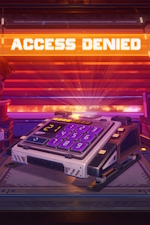 Access Denied
Access Denied
Game Details: Puzzle, 2016
Steam Achievements: Completed (7/7)
Links: Moby Games, Steam
Walkthrough Updated: 8/22/2023
Suggested Listening: Give Up Now (Ash 25)
Page 1
Box 1
Press the 4 purple switches on each of the 4 sides of the box First Step.
Box 2
Turn the 3 dials on each of the 3 sides of the box, so they are pointing to the purple dots.
Box 3
Rotate the box to see a list of symbols and numbers on the back. Come back to the front and drag the sliders so you display the numbers matching the symbols (8, 2, 5).
Box 4
For this one you just need to guide the man around the maze to collect all the yellow stars. This is one possible order:
Box 5
Notice the number 55 written at the top right. Click any 8 numbers so you end up with a total of 55.
Box 6
Drag the two yellow boxes to the top-left and bottom-right corners. Drag the two blue boxes to the top-right and bottom-left corners.
Box 7
You either need to turn all the lights on or all the lights off. Start by pressing the left and right buttons along the top of the display. Now press buttons on the right of the display (either top, middle and bottom buttons, or the other two buttons).
Box 8
Look at the back of the box to see two purple sliders. Drag the left slider up half way, then drag the bottom slider towards the right until the maze is reveal. Now look at the front of the box again. Guide the man through the maze to get to the yellow star (if you take any other path you won't end up completing the level):
Box 9
Notice the 3 colored lines on the front of the cube. Turn to the right and adjust the display so the ends of the lines from the front match up with the start of the lines to the right. Keep following around the box so all 4 sides match up.
Box 10
Rotate the box to see the first 4 symbols of the code you need to create. You just need to guess the last 2 symbols. Drag the purple sliders into the positions for the 6 symbol code:
Box 11
Rotate the box around to see the code 00101101. Spin back to the front of the box and use the purple switches to activate lights according to this code (0 = off, 1 = on):
Box 12
There are 3 sliders on the front of the box. Look at the other sides and slide up each of the small covers to reveal numbers and symbols, paying attention to the different colors:
- Pink: 5 + 7
- Blue: 3 × 5
- Yellow: 8 − 6
Now go back from the front and drag the sliders so you display the correct numbers (12, 15, 2).
Page 2
Box 13
You need to press the buttons corresponding to the symbols shown on the left (first go down the left column, then down the right column). If you number the 4 buttons 1-4 from top to bottom, use trial and error to work out which button corresponds to each symbol, then press them in this order: 3, 1, 2, 4, 3, 2, 4, 3, 1, 2 Mittelspiel.
Box 14
Drag the sliders on the front of the box until the numbers disappear from the display (9, 5, 7). Now look at the other sides of the box and turn on 9 pink switches, 5 blue switches and 7 yellow switches.
Box 15
For this puzzle you need to send power to each of the nodes without having the colored beams immediately adjacent. This is one solution:
Box 16
Count the number of active lights of each color on any side of the cube. Go to the side with the switches, and turn on the same number of switches (3 pink, 4 blue, 2 yellow).
Box 17
On each of the 4 sides, you must work out the combination that gets the meter on the right to completely filled. On the first face with the 3 sliders, set them as follows:
Turn to the right and adjust the dials so the inner dial points to 7 o'clock, and the outer dial points to 5 o'clock. Turn to the right and activate the following switches:
Turn to the final side and connect the nodes as follows:
Box 18
Drag the sliders into different positions on the front side of the box to reveal a series of 3 images, then recreate these on the other sides by dragging the yellow pieces around Half Levels:
Box 19
On this box you just need to find and click on pairs of matching symbols (they can be on the same side or on different sides).
Box 20
Work out the values for each of the colors, given the sums of the rows and columns on the front of the box. Spin around to the back and drag the sliders to indicate these values (2, 5, 8).
Box 21
Drag the sliders into different positions on the front of the box to reveal a grid of 12 arrows. Take note of where the upward arrows are. Rotate to the right and look at the numbers behind the sliding panels corresponding to these locations (7, 6, 2, 4). Rotate to the right again and press these numbers, noting which lights are activated. Rotate right once more and press on the corresponding buttons to light them up:
Box 22
For this box, you just need to swap the positions of the blue and yellow tiles.
Box 23
Rotate around to the back of the box and connect power to the yellow nodes:
Now turn the box around and move the man around the maze, collecting the yellow stars:
Rotate around to the back of the box again, and this time connect power to the blue nodes:
Now turn the box around and move the man around a different maze, once again collecting the yellow stars:
Box 24
On the front of the box, click on pairs of matching symbols. Rotate around to the right. Drag the sliders here until the symbols shown with each slider match the rows of symbols on the front of the box (5, 4, 2). Rotate around to the right again. Now you need to drag the sliders here so that the associated colored symbols are displayed in the same color as on the previous side of the box:
Now rotate once more and press buttons to highlight those same symbols:
Page 3
Box 25
For this box, you need to press 4 buttons to generate the symbol shown at the top left. Press these 4 highlighted buttons Endspiel:
Box 26
On the two sides with switches and gauges, just flip the switches until the gauges are at their maximum. Now count up the numbers next to the activated switches. Turn around to the far side of the box and set the sliders to the numbers you have counted for each color (8, 7, 9).
Box 27
Lift up the covers on the 3 panels on the front of the box and note the colored numbers. Rotate around to the back of the box. You need to press the left button 6 times, then the right button to activate the blue light. Now press the left button 4 times and the right button to activate the yellow light. Finally, press the left button 8 times, then the right button to activate the pink light.
Box 28
Slide the blue tiles around until you reveal the number 4 behind one of them. Slide the yellow tiles around until you reveal the number 35 behind one of them. Rotate to the far side of the box. Adjust the dials so the inner dial points to 4 o'clock, and the outer dial points to 7 o'clock (indicating the time 4:35).
Box 29
Rotate the box, then turn the dial, stopping when the top right light illuminates. Rotate back around and change the sliders to recreate the same color on the other light. The 3 dial positions are as follows:
- Orange: 3 o'clock
- Blue: 7 o'clock
- Purple: 11 o'clock
The 3 slider positions are as follows:
Box 30
This box has 4 sides. You need to move the blue tiles so that between all four sides, there are blue tiles in each of the possible 16 locations. Move the tiles so the four sides look like this:
Box 31
This box has a series of 7 switches, which increase and decrease the levels of 4 gauges. You just need to find the correct grouping of buttons to get all gauges to the line across the middle:
Box 32
Turn right and connect power to the yellow and pink nodes:
Now turn the box around and connect power to the yellow, blue and pink nodes:
Now on the side with the yellow lights, there will be the number 14 in blue, and on the side with the blue lights, there will be the number 9 in yellow. Go to the yellow light side, and press the button when the 9th light is active. Go to the blue light side, and press the button when the 14th light is active.
Box 33
Look at each of the 4 sides of this box. There are some white arrows around the base of the box - there are two on each side, except one is missing. Look at the symbol in this missing place, and use the buttons above to display the same symbol on the screen here.
Notice that the other arrow at the bottom of this side is pointing to the right, so rotate to the right now. Use the buttons to display the same symbol as on the previous screen, then press the right arrow once more so that the next symbol is displayed. Rotate to the right again, and display the next symbol. Rotate to the right one last time, and display the next symbol.
Box 34
Lift up all the panels to reveal the hidden numbers. There are 3 dials on the other sides of the box, so choose the pink numbers, as there are three of them. Set the dials to 3 o'clock, 5 o'clock and 9 o'clock.
Box 35
This box has one side that has a colorful display. Pay close attention to the positions of the curved arrows around the edge of the display, not the colored segments. Go around to each of the other sides and rotate the dials so the arrows are matching.
Box 36
Ignore the purple button. Rotate the box to the left, and press the bottom-left brown corner, which is a secret button Last Step.
You will now also receive an achievement for solving all of the boxes All Levels. The final achievement is for skipping a puzzle, using the skip button at the top left I Have Tried.