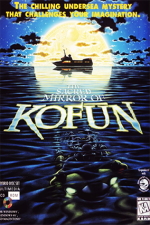 The Sacred Mirror of Kofun
The Sacred Mirror of Kofun
Game Details: Adventure, 1996
Links: Moby Games
Walkthrough Updated: 10/18/2025
Suggested Listening: Give Up Now (Ash 25)
Hawaii
You will start on the bridge. Turn left and use the hologram computer to talk to EDWARD. Sign in as requested, then turn left and press the button on the right to meet Jean-Michel Cousteau and Steve Grant - they explain your mission. Wander around and examine things around the bridge until you receive another video message from Steve Grant.
Go back to EDWARD again and use the hologram computer to print your card, then pick it up. Go to the Automap and use your card on the yellow button just to the right of it. You will soon receive a video showing the arrival of Ann Fong.
Return to EDWARD and use the hologram computer, then use the black screen next to it. View all of the items in the Database and transfer them to the Album. Also go to the Encyclopedia; you can use this to get more information if you need it later on. Back out, then go to the small console opposite and click on the screen to use the Intercom. Talk to Paul Sinus (camera 4), Ann Fong (camera 5) and Luciana Capucci (camera 6) about everything, following each of their 3 conversations until they end.
Go to the Automap. Turn on the labels by pressing the ABC button, then click several times to set a path from Hawaii to Palau and press the "Start" button. You will automatically stop half way and receive another video.
Go back to EDWARD and view the video, saving it in the Album and pausing it so you can analyze it. Search for all of the 5 provided keywords at once in the World Network (Bais, John Braddy, Legends, Palau, Worldwide Heritage), then transfer 1 new item to your Database (Message from John Braddy to WWH), and 1 new item to your Encyclopedia (Bais). Look up the new item in the Encyclopedia. View the new document in your Database, then analyze it to see a cryptogram. Click on letters and then on blank spaces below to solve the cryptogram: CGSUXRQHVTAYFPINZKOJBEDWML.
Press the Return button, then save the message to the Album and analyze it again. Search for 6 new keywords in the World Network (48th Naval Guard Force, Daikisan, Kofun, Mirror, Nara, Truk), then transfer 3 new items to your Encyclopedia (Daikisan's Sailors, Truk, The People of Truk) and look them up.
Go back to the Automap. Set a path from your current location to Palau, then press the "Start" button.
Palau
Once you arrive, you will get a zoomed in map.
ISC Site 1
Use the Automap to get to ISC Site 1. Use the teleport feature (at the bottom of the screen) to go to the Angel-Shark. When you are viewing the yellow monitor, press the "Go" button to start a dive. You need to click 5 times during this dive to take photographs when the cursor changes - if you miss any, you can press "Go" to dive again. Note that you may get a video message when you get back.
Go back to EDWARD and use the Database to view ISC Site 1, and you should have 5 photographs. Click on Bioanalysis. Once the display changes, drag the first photograph into the yellow oval at the bottom of the screen and read the encyclopedia entry, then return to Bioanalysis. Repeat this with each of the photographs, then drag them to the correct locations on the chart to the right:
- Photo 1: Common Cnidaria
- Photo 2: (Nothing)
- Photo 3: Common Fish
- Photo 4: Common Fish
- Photo 5: Remarkable fish
Click the new Export button that appears at the top of the chart, and you will have 15% interest for station site. Select Return, then analyze and save to the Album. Search for the 3 new keywords in the World Network (Coral Bleaching, Moray, Reef), then transfer 2 new items to your Encyclopedia (Coral Bleaching, Reef Ecosystem) and look them up.
ISC Site 2
Use the Automap to get to ISC Site 2. Go to the Angel-Shark and dive to collect 8 photographs. Note that you may get a video message when you get back.
Go back to EDWARD and use the Database to view ISC Site 2, and you should have 9 photographs. Click on Bioanalysis. Drag each of the photographs to the yellow oval and read the information, then classify them all as follows:
- Photo 1: Common Fish
- Photo 2: Common Fish
- Photo 3: Common Fish
- Photo 4: Remarkable Molluscs
- Photo 5: Common Echinodermata
- Photo 6: Remarkable Cnidaria
- Photo 7: Rare Fish
- Photo 8: Rare Fish
- Photo 9: Rare Fish
Click the Export button and you will have 50% interest for station site. Select Return, then analyze and save to the Album. Search for the 2 new keywords in the World Network (Manta Ray, Remora), then transfer 2 new items to your Encyclopedia (Manta Ray, Symbiosis and Mutualism) and look them up.
ISC Site 3
Use the Automap to get to ISC Site 3. Go to the Angel-Shark and dive to collect 8 photographs. In this dive, you will stop several times and need to click on a different X to proceed in a different direction. Note that you may get a video message when you get back.
Go back to EDWARD and use the Database to view ISC Site 3, and you should have 8 photographs. Click on Bioanalysis. Drag each of the photographs to the yellow oval and read the information, then classify them all as follows:
- Photo 1: Rare Molluscs
- Photo 2: Remarkable Fish
- Photo 3: Remarkable Fish
- Photo 4: Remarkable Fish
- Photo 5: Common Fish
- Photo 6: Common Fish
- Photo 7: Common Fish
- Photo 8: Common Fish
Click the Export button and you will have 42% interest for station site. Select Return, then analyze and save to the Album. Search for the 3 new keywords in the World Network (Nautilus, Barracuda, Shark), then transfer 4 new items to your Encyclopedia (Barracuda, Nautilus, Shark Class, Shark Attacks) and look them up.
Talk to EDWARD, who is impressed with your progress. Go back to the Automap and zoom out. Set a path from your current location to Truk, then press the "Start" button.
Truk
Once you arrive, you will get a zoomed in map.
Braddy Coordinates
Use the Automap to get to Braddy Coordinates. Go to the Angel-Shark and dive to collect 4 photographs. Go back to EDWARD and use the Database to view Shinkoku. Bioanalyze the 4 photographs, then classify them as follows:
- Photo 1: Common Fish
- Photo 2: Remarkable Fish
- Photo 3: Common Cnidaria
- Photo 4: (Nothing)
Click the Export button and you will have 12% interest for station site. Select Return, then analyze and save to the Album. Search for a combination of 4 keywords in the World Network (Bombs, Hailstone, Wrecks, Truk), then transfer 1 more item to your Database (Daily Pacific 09/30/98 Bombs), and 8 new items to your Encyclopedia (Wrecks in the Truk Lagoon, Artificial Reef - the Truk Wrecks, Shinkoku Maru, Fujikawa Maru, Nippo Maru, Yamagiri Maru, Rio de Janeiro Maru, Betty Bomber). Look all of these up. You will get 3 more sets of coordinates by reviewing the Encyclopedia entries for Betty Bomber, Fujikawa Maru and Nippo Maru.
Open the new document in your Database and analyze it. Search for a combination of 4 keywords in the World Network (Coral, Ecosystem, 2nd World War, Truk), then add 1 new item to your Encyclopedia (The Second World War in Micronesia, Operation Hailstone).
Nippo
Use the Automap to get to Nippo. Go to the Angel-Shark and dive to collect 3 photographs. Go back to EDWARD and use the Database to view Nippo. Bioanalyze the 3 photographs, then classify them as follows:
- Photo 1: (Nothing)
- Photo 2: Common Fish
- Photo 3: (Nothing)
Click the Export button and you will have 3% interest for station site. Select Return, then analyze and save to the Album. Search for a combination of 2 keywords in the World Network (Eten, Military Installations), then transfer 1 new item to your Encyclopedia (Eten) and look it up. You will get 1 more set of coordinates by reviewing the Encyclopedia entry for Eten.
Fujikawa
Use the Automap to get to Fujikawa. Go to the Angel-Shark and dive to collect 9 photographs. Go back to EDWARD and use the Database to view Fujikawa. Bioanalyze the 9 photographs, then classify them as follows:
- Photo 1: (Nothing)
- Photo 2: (Nothing)
- Photo 3: Common Fish
- Photo 4: Common Cnidaria
- Photo 5: (Nothing)
- Photo 6: Common Fish
- Photo 7: (Nothing)
- Photo 8: (Nothing)
- Photo 9: (Nothing)
Click the Export button and you will have 10% interest for station site. Select Return, then analyze to see an ID tag with the number 12469.
Betty Bomber
Use the Automap to get to Betty Bomber. Go to the Angel-Shark and dive to collect 5 photographs. Go back to EDWARD and use the Database to view Betty Bomber. Bioanalyze the 5 photographs, then classify them as follows:
- Photo 1: Common Fish
- Photo 2: Common Fish
- Photo 3: Common Fish
- Photo 4: Common Echinodermata
- Photo 5: (Nothing)
Click the Export button and you will have 10% interest for station site. Select Return, then analyze and save to the Album. Search for a keyword in the World Network (Betty Bomber), then transfer 1 new item to your Database (Betty Bomber Message) and analyze it, but you can't decipher the message yet. Talk to EDWARD, who suggests checking out Eten.
Eten
Use the Automap to get to Eten. Use the teleport feature (at the bottom of the screen) to go to the island.
Walk forward 5 times. Drag the leaf on the right out of the way so you can pick up a machete. Continue forward 5 more times and use the machete to cut the plants, then go through the doorway. Head through the doorway on the left and through the room so you are outside. Turn back around and go inside again, then move the plank on the right and take the pick axe. Step forward, turn around, and go out through the doorway to be outside again. Go forward to the left to reach a crossroads.
Turn right and go forward 3 times to reach an open plaza with lots of columns. Turn around from here and go forward 3 times to reach another crossroads. Turn left and go forward twice more. Turn right and go forward, where you will see a large rat run off the path to the left. Turn left and you will see a cannon. Proceed forwards and you will end up behind the cannon - here you can grab an iron bar.
Go slightly to the left, then turn right, go forward 4 times, right, forward 5 times, right and forward 6 times - this will take you back to the mine. Turn around and go forward, then left and forward 5 times to be outside the Headquarters. Head inside and forward to the left side of the downstairs area. When you see a large concrete block, go further towards it to see some writing. Click on your camera, then on the writing to take Photo 1.
Turn right and go to the far right corner of the room to find some debris. Use your iron bar on it several times to reveal a locked chest. Next use your pick axe on it several times to remove the rocks. Examine the lock and open it with the code you found at the Fujikawa dive site - 12469. Look inside the chest to see a decoder machine. Click on the middle spindle on the right, then put it into the machine. Press each of the buttons on the machine at least once. Click on your camera, then on the machine to take Photo 2.
Leave the headquarters the same way you entered, then turn right, go forward 4 times, right and forward to reach the mine. Go through this building, then turn left and go forward until you return to the boat.
Go back to EDWARD and use the Database to analyze the Eten Photos, then analyze the Betty Bomber Message again. Now click on the Japanese numbers at the top and place them into the boxes in this order: 4, 3, 1, 7, 10, 9, 2, 11. Return from the message and you will have the keywords Daikisan and Eten (but you already had these anyway). Talk to EDWARD, then go over to the Intercom and talk to Paul Sinus (station bay), Ann Fong (camera 5) and Luciana Capucci (camera 6) about everything, and you will get 2 sets of new coordinates.
Go back to the Automap and zoom out. Set a path from your current location to Palau, then press the "Start" button.
Palau
Once you arrive, you will get a zoomed in map.
Daikisan (Capucci)
Use the Automap to get to Daikisan (Capucci). Go to the Angel-Shark and dive to collect 2 photographs and a bottle at the end of the dive, which will appear in your inventory. Go back to EDWARD and put your bottle where you collected your card, then it will turn into a letter. Use the Database to view Letter from a Japanese Sailor, then analyze it and save it to your album. Next view Daikisan and try to bioanalyze the 2 photographs. Select Return, then analyze and save to the Album.
Go to the Intercom and talk to Luciana Capucci (camera 6) to get her to translate the letter. Return to EDWARD and use the Database to view Letter from a Japanese Sailor (LC), then analyze it and save to the Album. Search for a combination of 3 keywords in the World Network (Mirror, Ishuta, Melikeok), then transfer 1 new item to your Database (Daily Pacific 02/05/99). Go to your Database and analyze this new item, then save it to the Album.
Back out and you will receive a new video. Go back to EDWARD and use the Database to view Braddy Extraordinary Site. Analyze this to see a word puzzle. Click on all the lowercase letters to remove them first. Now click on letters that form parts of known words (Braddy, ISC (x2), John (x2), Mirror, Palau, Steve) and you will be left with the following:
You will end up with the keyword Ngarol, which you should save to the Album. Search for 1 keywords in the World Network (Ngarol), then transfer 1 new item to your Database (Ngarol Map). Go to your Database and analyze this new item, then save it to the Album and you will get new coordinates.
Ngarol
Use the Automap to get to Ngarol (you will end up zooming in further). Go to the Angel-Shark and dive to collect 2 photographs. Go back to EDWARD and use the Database to view Ngarol. Try to bioanalyze the 2 photographs. Select Return, then analyze and save to the Album. Review the Braddy Extraordinary Site again and take note of the file attachment name at the bottom. Search for Dive_pho.JB1 in the World Network. Click on Ann Fong's name and enter her father's name as the password "Yi Ping". Return again.
Go to the Database and view Dive_pho.JB1, then analyze it and save to the Album. Search for 1 keywords in the World Network (Giant Clams), then transfer 1 new item to your Encyclopedia (Tridacna clams) and look it up. Back out to get some more coordinates.
Go back to the automap and make sure Ngarol is highlighted. Back out to get a new video. Go to the Angel-Shark and dive to collect 4 photographs, then back out to see another video. Go back to EDWARD and use the Database to view Clam City Report, then analyze it and save it to your album. Search for 2 keywords in the World Network (Giant Clams, Aqua Culture), then transfer 3 new items to your Encyclopedia (Genetic Diversity, Aqua Culture, Giant Clam Farm) and look them up.
Use the Database to view Braddy Site. Bioanalyze the 4 photographs, then classify them as follows:
- Photo 1: (Nothing)
- Photo 2: Rare Molluscs
- Photo 3: Rare Molluscs
- Photo 4: Rare Molluscs
Click the Export button and you will have 13% interest for station site. Select Return, then analyze and save to the Album. Search for 2 keywords in the World Network (Poacher, Giant Clams). Back out to get a new video and some more coordinates.
Local Authorities Site
Use the Automap to zoom out and get to Local Authorities Site. Go to the Angel-Shark and dive to collect 8 photographs. Go back to EDWARD and use the Database to view Local Authorities Site. Bioanalyze the 8 photographs, then classify them as follows:
- Photo 1: Rare Reptiles
- Photo 2: Common Fish
- Photo 3: Common Fish
- Photo 4: Remarkable Fish
- Photo 5: Remarkable Fish
- Photo 6: Remarkable Fish
- Photo 7: Remarkable Fish
- Photo 8: Common Fish
Click the Export button and you will have 45% interest for station site. Select Return, then analyze and save to the Album. Search for 3 keywords in the World Network (Napoleon, Symbiosis, Shark), then transfer 2 new items to your Encyclopedia (Napoleon Wrasse, Symbiosis and Mutualism) and look them up.
In your Database, analyze the Braddy Video again and you will see a different puzzle. After click on each of the 7 images across the top, you need to choose one of the sentences that relate to this:
- The men of the village offer gifts to the Queen, who is a Napoleon fish transformed as a human.
- Believing the Queen has deceived them by turning into a King, the men of the village attack him at his house.
- The men of the village use a kite to spread the news of their victory.
- The fish assemble an army to rescue the Napoleon fish.
- The fish transform as human warriors and free the Napoleon fish.
- The Napoleon fish changes back into a fish.
- The Napoleon fish returns to its grotto and the villagers build a monument.
In your Database again, analyze Napoleon Legend, then save to the Album.
Peleliu
Use the Automap to get to Peleliu. Use the teleport feature (at the bottom of the screen) to go to the island.
Head forward 4 times, then forward to the right. and forward to the left. Go towards the platform the parrot is on, then find a note just below the top stone of this platform. Back out, then turn left twice to see a Bai. Head around to the left of the building and look beneath it. Use your iron bar on the side of the building just above the snake, and it will slither away. Now pick up the flashlight.
Go forward twice to reach a round stone platform. Continue forward, then quickly forward again before a crocodile bites you. Keep going forward 3 times, and a monkey will steal your bag and climb up a tree. Go forward again to reach some thick undergrowth. As you move your mouse cursor around it will part in several areas; in one of these to the far left, you will find the bag. Take the batteries and they will automatically be inserted into the flashlight.
Back out and go forward 7 times, then head inside. Use your flashlight on each of the 3 pictures, then click to see a close-up. Back out, then go forward and look at another 3 pictures. Keep going forward and examining the pictures to find ones that have a letter B carved into the picture - there are 5 photos in total that you need to take. Exit the building so you see the parrot again. Turn left, then go forward until you return to the boat.
Go back to EDWARD and use the Database to analyze the Peleliu Photos. Drag the symbols around, then click to adjust the words. Position the words in the following order:
- Captured
- Jail
- Taken away
- Island
- Mushroom
Analyze the sentence, then return from the puzzle and you will have some new keywords. Search for 3 keywords in the World Network (Mushroom, Island, Stone Heads), then transfer 2 new items to your Encyclopedia (Stone Heads, The Rock Islands) and look them up. Back out to see a new video. Go to the Intercom and talk to John Braddy (camera 2), asking him about everything to get new coordinates.
Jelly Fish Lake
Use the Automap and get to Jelly Fish Lake. Use the teleport feature (at the bottom of the screen) to go to the lake. Dive to collect 9 photographs. Go back to EDWARD and use the Database to view Jelly Fish Lake. Try to bioanalyze the 9 photographs, then analyze and save to the Album. Search for 3 keywords in the World Network (Jellyfish, Nutrition, Reproduction), then transfer 3 new items to your Encyclopedia (Jellyfish, Jellyfish Nutrition, Jellyfish Reproduction) and look them up.
Use the Database to analyze Jelly Fish Lake Prevalents. Now go through these steps in the puzzle you are shown:
- Place the purple dirt on the dark blue at the bottom of the ocean.
- Drop a jellyfish egg into the middle of the water.
- Drop a jellyfish into the middle of the water
- Place the green conical structure in the dark blue on the right side.
- Place the white polyp in the dark blue on the left side.
You should now have a sustainable life cycle. Press Return, then save to the Album. Go to the Intercom and talk to John Braddy (camera 2) to get a new file. Talk to EDWARD until he shuts down. Teleport down to the Station Bay and look around until you see Paul Sinus, who is trapped. Turn right and pick up the small plasma cutter from inside the Poseidon. Go up the stairs and use this plasma cutter on the door to room 4, then head inside.
Pick up the memory boards from beneath the bench. Look at the machine on the desk and pick up the screwdriver. Use this on the small panel at the base of the tall component of the machine and it will open. Put your memory boards on the right side of the bench, then drag boards M, E and K into the right 3 slots of the panel you removed. Click on the panel to reinsert it, and you will see "Minimal Edward Kit engaged" on the display.
Go back to talk to EDWARD. Use the Database to analyze the Letter from a Japanese Sailor (ISC). Search for 4 keywords in the World Network (Mirror, Ishuta, Melikeok, Phosphate), then transfer 3 new items to your Encyclopedia (Phosphate Exploitation, Nauru, Palau Mines) and look them up. You will get new coordinates.
Angaur
Use the Automap and get to Angaur. Use the teleport feature (at the bottom of the screen) to go to the island.
Go up the steps, then continue forward 19 times to reach a stone statue. Click on the button on the side of your camera to reset the memory. Now click on your camera, then on the statue to take Photo 1. Walk forward and turn around. Click on your camera, then on the statue's face to take Photo 2. Now head forward 3 times, follow the path to the right, continue forward 4 times, turn right and go forward to find a large hole in the ground. Use your machete to cut the bushes at the bottom right. Drag the boards over the hole, then continue forward over the hole.
Go forward another 3 times, then head over to the left and go forward twice. Click on your camera, then on the skulls to take Photo 3. Press the skulls in this order: TA, NA, KA. Continue through the gate. Turn left to see a butterfly, then use your machete to cut the bushes on the right twice and go forward, then forward to the left, where you will see a brown lizard. Cut the bushes on the right 3 times, then go forward into the ruins.
Keep moving forward until you find a gravestone. Look more closely, then click on the letters to spell YASUSHI. After you recover from being knocked out, back out twice, then continue forward 6 times to go just past the ladder. Turn around and head forward to the right, then continue forward into a mine. Turn around and you will be trapped by a collapse. Go forward, then turn back around. Use your iron bar on the leaning fence on the right repeatedly, until you can finally exit.
Go forward and forward to the left, then forward once more to go past the ladder again. Go forward 3 times, then turn right, go forward 3 more times, then head forward to the right. Follow this path and turn left at the fork, then keep going until you return to the stone statue you saw earlier. Pick up the eye from the ground and put it into the statue. After the light finishes shining, look at the paper on the ground. Click on your camera, then on the image to take Photo 3. Back out, then look into the cave on the right.
Back out of the cave and turn around. Go forward twice, forward to the right, forward and forward to the right to return to the boat.
Go back to talk to EDWARD. Use the Database to analyze the Angaur Photos. Go to the Intercom and talk to John Braddy (camera 2) and Paul Sinus (camera 4); you will end up with a new file installed. Continue to talk to Ann Fong (camera 5) and Luciana Capucci (camera 6) about everything. Return to talk to EDWARD. Use your card on the triangular scanner to upgrade it. Use the Database to analyze the Eavesdropped Conversation.
Teleport down to Cabin 5. Pick up the fax from the fax machine, then turn left and grab the newspaper from the bed. Remove the lid from the left vase, then break the vase. Now teleport to Cabin 6. Turn around and open the small closet. Move the clothes so you can take a notebook from the white lab coat.
Return to EDWARD and put the fax, newspaper and notebook into the scanner. Use the Database to analyze the K Tanaka Fax and the A Fong Daily Pacific. Next use the Database to analyze the Braddy Notes - click on each of the excerpts and select the correct matching creatures:
- Excerpt 1: Cuttle fish
- Excerpt 2: Heteroconger
- Excerpt 3: White-tip reef shark
- Excerpt 4: Grouper
Click the big Sites Research button to get some new coordinates. Search for 5 keywords in the World Network (Eggs, Communication, Snake, Plankton, Eels), then transfer 7 new items to your Encyclopedia (Animal Communication, Moral Eels, Conger Eels and Heteroconger, Behavior/Reproduction, Shark Reproduction, Plankton, Sea Snakes) and look them up.
Braddy Notes Site
Use the Automap to get to Ngarol (you will end up zooming in further), then go to the Braddy Notes Site - you need to go around to the west first, then approach it from the south-east. Go to the Angel-Shark and dive to collect 20 photographs. Go back to EDWARD and use the Database to view Braddy Note Site. Bioanalyze the 20 photographs, then classify them as follows:
- Photo 1: Common Cnidaria
- Photo 2: Common Fish
- Photo 3: Common Fish
- Photo 4: Common Fish
- Photo 5: Common Cnidaria
- Photo 6: Common Fish
- Photo 7: Common Cnidaria
- Photo 8: Remarkable Fish
- Photo 9: Remarkable Fish
- Photo 10: Common Cnidaria
- Photo 11: Common Fish
- Photo 12: Rare Molluscs
- Photo 13: (Nothing)
- Photo 14: Rare Molluscs
- Photo 15: Remarkable Fish
- Photo 16: Rare Reptiles
- Photo 17: Rare Fish
- Photo 18: (Nothing)
- Photo 19: Remarkable Fish
- Photo 20: Common Echinodermata
Click the Export button and you will have 90% interest for station site. Select Return, then analyze and save to the Album. Search for 2 keywords in the World Network (Squirrel Fish, Cuttle Fish), then transfer 2 new items to your Encyclopedia (Squirrel Fish, Cuttle Fish) and look them up. Back out to get some more coordinates.
Go to the Angel-Shark and dive again (it will now be night time) to collect 13 photographs. Go back to EDWARD and use the Database to view Braddy Note Site Night. Bioanalyze the 20 photographs, then classify them as follows:
- Photo 1: Common Fish
- Photo 2: Common Fish
- Photo 3: Common Fish
- Photo 4: Common Fish
- Photo 5: Rare Crustaceans
- Photo 6: Rare Crustaceans
- Photo 7: Common Cnidaria
- Photo 8: Remarkable Fish
- Photo 9: Common Molluscs
- Photo 10: Remarkable Fish
- Photo 11: Common Cnidaria
- Photo 12: Remarkable Echinodermata
- Photo 13: Common Fish
Click the Export button and you will have 90% interest for station site. Select Return, then analyze and save to the Album. Search for 1 keyword in the World Network (Polyp), then transfer 1 new item to your Encyclopedia (Cnidaria) and look it up. Back out to view a video.
Go back down to the Angel-Shark and back out once, then use your card on the yellow button just to the right of it. Gradually move the Poseidon around the area, adjusting its position and rotation. When all three indicators are green you have found the correct alignment. Select Go, then get a video from Jean-Michel Cousteau.
Return to EDWARD and use the Database to view Change of Heart. Go to the Intercom and talk to John Braddy (camera 2). Teleport down to Cabin 5. Turn left and remove the lid from the right vase, then take a note from inside. Return to EDWARD again and put the note into the scanner. Use the Database to analyses Melikeok Indications. Use the Automap to get to a spot directly above the "y" for the label of the Braddy Notes Site - when you are in the correct spot, EDWARD will tell you it is good. Go to the Angel-Shark and dive to discover the Sacred Mirror of Kofun.