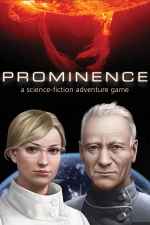 Prominence
Prominence
Game Details: Sci-Fi, 2015
Steam Achievements: Completed (24/24)
Links: Moby Games, Steam
Walkthrough Updated: 4/14/2021
Suggested Listening: Wild Hearts Meet (Ash 25)
Act 1
Task: Escape Medical
You will awaken in a corridor in Medical Awakening. Walk forward along the corridor and approach the door with the green light. After your episode, turn right and pick up a keycard from the ground. Go back once and turn right, then use the keycard on the reader and head through the glass doors into the scanner room. Go over to the corner of the room and pick up the stylus from the shelf, then leave this room. Go to the elbow of this curved corridor and look at the medical holoprojector. Lift up the cover, then use your stylus to lift up the 2 hooks so that you can take the reflector.
Enter the scanner room again and go to the corner of the room, then look at the base of the bed head. Open the access panel and flip the switch to activate power to the scanner. Go to the other end of the scanner and press the "Calibrate" button - this will shoot a laser into the floor and create a scorch mark. Go and place the reflector on the scorch mark and press the "Calibrate" button again to shoot a hole into a vent high up on the right wall. Collect your reflector again, then climb up to the vent using the cabinet. Remove the vent cover and climb inside A Scanner Brightly.
Crawl along the passage and pick up a prybar, then turn and use it on the wire to disable the fan. Take the remainder of the wire, then turn around and climb back out of the vent. Go to the door where you picked up the keycard, and use the crowbar on it to force it open The Road Less Traveled.
Go straight back into Medical and into the scanner room. Climb up into the vent and approach the fan you broke earlier. Spin the blades so there is a gap at the bottom, then crawl through. Drop down through the next vent into a new room.
Task: Restore Power
Pick up the shard on the ground, then exit this room. Go straight to the end of the corridor and use your prybar to enter an elevator shaft.
Climb down the ladder then go to the right to find a power control panel. Drag the top slider to the left, then the bottom slider to the middle. Get back on the ladder and climb down to the bottom. Go to the elevator doors and force them open with your prybar.
Walk all the way to the end of this corridor and take a key from the left barrel at the end. The door up the stairs to the left is locked, so turn around and return to the elevator shaft. Climb up the ladder and return to the Medical floor. Go back around the corridor and into Medical again.
Go into the scanner room and open the access panel at the base of the bed head. Use your key on the lock, then take the power cell. Return to the elevator shaft and go back down to the ground floor. Step forward once then turn left and go through the door here to find Power Control.
Go to the controls on the left side of the power plant. Open the small panel near the floor and take out the large black battery. Insert your power cell and use the wire to connect it to the other terminal. Close the panel, then look at the screens and press the "Conduit Access" button. Take the dead power coil that is revealed, then put the prybar in its place Bazapp!.
Task: Start ANNIE
Go over towards the stairs on the right, and use the terminal to read 3 emails (3/16) and 2 voicemails (2/16). Turn left and grab an integrated circuit board from the bench, and a stun baton from the crate to the right. Now go up the stairs and return to the elevator shaft (the elevator will come now that the power is back on).
Go up to level 2 and exit the elevator. Go back around to Medical. Use the medical terminal in the corner to read 5 voicemails (7/16). This will include the following patient details:
- R Zemith: ID 58426
- R Seccara: ID 92559
- M Silari: ID 41348
Look at the medical holoprojector again. Lift up the cover and replace the reflector. Close the cover, back out and turn on the holoprojector It's All Orange And Red. Also use the wall terminal here to read 1 email (4/16) and 1 voicemail (8/16). Return to the elevator and take it up to level 3.
Enter the first door on the right to find a storage room. Look in a storage box on the ground to the right and take another integrated circuit board. Leave this room and continue along the corridor, then take the branch to the left. Enter the room on the right to find Security. Examine the left computer, then swipe your keycard to see it belongs to Aema Reitessa, ID 12944. Clear this number and enter ID 58426, then click "Encode" and swipe your card again. Open the panel just left of the computer and take out a holo-dimensional computer card. Use the terminal on the wall to read the 2 emails (6/16). Go back out of the room, turn left to get to the main corridor, and continue left around the corner.
Try to enter the locked door, which turns about to be Central Computer Control. Swipe your ID card on the red sensor and it will turn green, so you can head inside. Use the terminal on the left wall to read 1 voicemail (9/16). Now you need to wait around until you have heard all of ANNIE's announcements Forewarned.
Approach the computer and click on the red screen, then select "Activate Maintenance Mode". Four servers will rise out of the ground - 3 red and 1 green. You need to fix them all so they turn green. Go to the red ones and open the panels to get access to the circuit boards and pull out the burned-out ones. Insert the 3 circuit boards you have found and click the buttons to set their colors correctly, and you will be able to fix all of the servers. Go back to the computer screen and click the "Initiate Startup" button Lil Orphan Annie.
Act 2
Task: Find Data Archives
Leave this room and go back to the elevator, then go down to level 2. Go forward, then enter the door on the left - you will end up with an enhanced interface courtesy of ANNIE. Use your enhanced vision (F2), then walk forward and open the pod on the right. Take the portable terminal. Walk forward to the data archive terminal, but there is no power. Turn around and leave this room. Now return to the elevator, then go down to level 1. Walk forward twice and go down to a sublevel on the right.
Go forward and use your portable terminal on the console to the left, then activate it and enter these commands:
- HELP
- ACTIVATE P504
- OPEN D21
- QUIT
You will now see that there is electricity running through the blue liquid on the floor so you can't continue along the passage. Use the terminal again:
- DEACTIVATE P504
- QUIT
Continue along the walkway and through the doorway, then use your enhanced vision (F2). Go to the end of the room and pick up the wall panel, then go back out and use the terminal:
- ACTIVATE P504
- QUIT
Put the wall section on the floor over the electrified fluid, then cross it and go through the door again - there is now power in the room. Have a look at the active screen on the side wall to see there is a blockage in Waste Processing. While you on this screen, click on the ALERT message at the bottom left Secret Message.
Back out and use the wall terminal to read 2 emails (8/16) and 1 voicemail (10/16).
Task: Fix Waste Processing
Leave here and go back up the stairs to level 1. Turn right and go to the end, then go through the door on the left. ANNIE will identify this area as Waste Processing. Go out through the door and down in the lift by pressing the yellow button. Use your enhanced vision (F2), then look just to the right and examine the steam valve Steam Valve Greenlight. Disable the enhance vision again. Turn around and go forward, then examine pipe B. In your inventory, use the shard on the stun baton to break it apart, then use your stylus on it to pry out the power core. Use the remains of the stun baton on the bolt and turn it 90 degrees, then take the stun baton back. Go back to the lift and go back up and inside.
Use the left computer and click the "Flush Waste" button. Use the wall terminal to read 3 emails (11/16), then go up the stairs and out of this area. After returning to the level 1 platform, find the small yellow light to the side of the stairs you came down and press it to change it to green. Go down to the sublevel and along the passage, then look at the active screen on the side wall again. Now press the "Activate" button.
Task: Power Control
Back out and now look at another active screen just to the left of the first. Press the "Startup" button. Now you need to allocate the factory subsystems to the different circuits preventing an overload:
- Put Conveyor System in Circuit A
- Move the orange segment to Circuit C
- Put Molecular Lattice in Circuit B
- Put Assembly Systems in Circuit B
- Put Material Distros in circuit A
- Put Cleanup Controllers in circuit A
- Put Nanolathe Controller in circuit A
There is an achievement for solving this within 7 moves Power Broker. Now press the "Startup" button again.
Task: Access Data Archives
Leave this room and take the portable terminal back, then leave this sublevel and return to the elevator. Go back up to level 2. Go forward, then enter the door on the left. Open the pod on the right and plug in your portable terminal again. Activate it and enter these commands:
- HELP
- LOOKUP POWER SYSTEMS
- LOAD 2-702-30
- QUIT
Walk over to the data archives terminal and hover over the HAC interface socket beneath the terminal to enter a virtual display of the data archives Jacking in. Within this you can find 1 schematic (1/4) near the top. Browse the rest of the archives and read 3 articles (3/49) Just browsing. Leave the virtual interface by scrolling all the way past the bottom level of files. While you are here, you can find a whole series of other articles within the data archives. You need to repeat the series of actions above, using the following details:
- LOOKUP ANNIE, LOAD 3-302-20, Browse the archives and read 3 articles (6/49)
- LOOKUP MISSION, LOAD 5-150-11, Browse the archives and read 27 articles (33/49)
- LOOKUP LAERIL, LOAD 4-101-57, Browse the archives and read 6 articles (39/49)
- LOOKUP LETARRI, LOAD 1-216-74, Browse the archives and read 4 articles (43/49)
- LOOKUP TAERON, LOAD 7-118-25, Browse the archives and read 6 articles (49/49)
During your reading, you will earn 2 achievements, Holographic Librarian and Letarri Loremaster. Retrieve your portable terminal from the pod, then leave this room.
Task: Access Cameras
Go to the end of the hall and through the door on the right to return to Medical. Look high up on the wall and hover over the medical camera (1/16). Listen to the audio (which you can access from the cameras section of your upgraded interface). Get back in the elevator and go to level 3. Go to the far end of the corridor to reach the fire door, where ANNIE will detect organic life on the other side. Turn around and take the side passage to the right, and enter the room on the right.
Use the terminal and enter the code 6649 (you shouldn't know this yet, but you will get an achievement for entering it before you should know it) Psychic Firefighter. Hover over the security camera (2/16). Listen to the audio from this new camera to learn the security code (6649). Look back at the terminal and press the "Continue" button. Leave the room and return to the end of the hall. Now you can go through the previously sealed fire door.
Act 3
This is a large hydroponics lab. Use the wall terminal to read 1 email (12/16). Hover over the hydroponics camera (4/16) for two recordings. Go around the walkway on this level and through the opposite door to find the cafeteria; this is filled with debris, which means you can't use the elevator.
Task: Clear the Cafeteria
Go back out to the hydroponics lab and walk around to the far side of this level, then climb down the ladder. Approach the machine to the left and open the panel with your electromagnetic key (from Medical). Remove one of the power cores, then back out and climb back up the ladder.
Leave the hydroponics lab and go around the elevator, then head down to level 1. Go forward and turn right to get down to the sublevel, then go all the way along to the room at the other end. Approach the elevator in here that is still broken, and hover over the manufacturing & cargo control camera (5/16), then listen to the audio file. In your inventory, insert the power core into the stun baton, then wrap the plates around it. Use your reconditioned stun baton on the elevator button to get inside. Climb down the ladder to the ground. Use your stun baton on the elevator door to get outside. Walk forward once and open the crate on the right, then try to take one of the orange seismic charges. Head around to the end of the catwalk and look at the terminal to read 1 email (13/16).
Go back through the elevator, up the ladder, and out again. Go back through the sublevel and up to level 1, then take the main elevator back to level 3. Go forward and take the left path, then go through the door on the left. Take the universal radio control (URC) from the console, and look at it in your inventory to see it has the number 2250 written on it, indicating its frequency. Use the wall terminal to read 2 emails (15/16), then head back out to the main corridor. Go left and head to the end to return to the hydroponics lab, then go around to the cafeteria and approach the broken window. In your inventory, use the shard on the seismic blast. Combine your URC and stun baton, then add the explosive. Use your new bomb on the shelf below the crack in the window.
Go back to hydroponics and climb down the ladder to the lower level, then go to the end of the walkway. Plug your terminal into the exposed port. Activate it and enter these commands:
- HELP
- FLOATCAFE
- QUIT
Leave hydroponics and return to the room where you just collected the URC. Use the middle terminal and set the frequency to 2250, then click "Transmit" Clearing The Mess. Now use the left terminal and adjust the antenna heading and pitch to maximize the signal (set them to 60 and 70) to receive a transmission. Go back out to the corridor again and return to the hydroponics lab. Climb down the ladder and use your terminal again:
- RESTORECAFE
- QUIT
Retrieve your terminal, then climb back up the ladder and head around into the cafeteria. Now enter the new elevator and go up to level 4. Try to open the locked door, but it is sealed with a voiceprint lock. Turn around and hover over the bridge foyer camera (6/16), then listen to the audio file. Get back into the elevator and go down to level 2. Go out to the main hangar area to see all the shuttles have been launched.
Task: Bypass Voiceprint Lock
Turn around and enter the small hangar control room. Go towards the far end of the room and pick up some magnetic boots from the floor. Hover over the hangar control room camera (9/16) and listen to the 3 audio files. Also use the wall terminal to read 1 voicemail (11/16). Leave the room and turn right, then proceed forward and hover over the hangar camera (10/16) for 1 more audio file. Enter the elevator and return to level 3.
Leave the cafeteria and head right along the walkway, then find a small vent opening near the floor and go through. Crawl through the vent to reach an area without gravity, then go to your inventory and wear the magnetic boots. Walk forward and hover over the crew quarters camera (11/16) in the floor to get an audio file and 1 email (16/16). Go back through the vent to return to the hydroponics lab. Turn right and leave the lab, then follow the corridor and take the side passage to the right, then enter the left door. Use the terminal on the right and select "R Ren Keterek" from the left, then drag the voice samples into the correct order before clicking "Test Waveform". ANNIE will transfer the voice sample to you.
Head back through the hydroponics lab to the elevator in the cafeteria. Go up to level 4, then use the lock and head through the door. Look at the communications terminal and read 2 voicemails (13/16). Take the chief engineer's keycard from in front of the terminal. Hover over the bridge camera (13/16) and listen to the 2 new audio files, then leave the bridge.
Task: Access the Ship's Core
Enter the elevator and go down to level 1. Work your way back through the sublevel, then turn left and go forward, then head right up the stairs. Go around to the other side of the room and hover over the power control camera (14/16), then listen to the audio file. Now use your new keycard on the lock to the door here and head through. Use the wall terminal to read 3 voicemails (16/16). If you hadn't already received it, you will now get an achievement All your logs are belong to us.
Turn right to see a Hazmat suit within a locked cabinet - you don't have the combination. Turn around and go through the side door to find the Core Control room. Hover over the core control camera (15/16), then listen to the audio file. Cross the room and try to open the other door, but you need a Hazmat suit. Turn around and pick up the integrated circuit board from the back of the console, then go back to the previous room and out through the other door. Return through the next room, then turn right and enter the elevator.
Go up to level 3, then go forward, take the left branch, and enter the room on the right. Approach the console, then open the panel on the left and insert your integrated circuit board. Close the panel and now use the left computer. Enter ID 92559, then note his date of birth is 10/23/76. Leave this room, turn right at the main corridor and return to the elevator.
Head down to level 1, go forward, then turn left and go up the stairs. Go through this room to the next, then go forward and open the locked cabinet with combination 102376. Take the Hazmat suit, then turn around and go through the side door. Cross the room and put on your Hazmat suit, then go through the next door. Now just follow ANNIE's instructions and press the console when you reach it Core Containment. Take off the Hazmat suit, then return over the walkways and on to the stairs. Look back at the base of the core and you will be able to look at Alavaji's body Hail to the Chief!.
Continue up the stairs and through the door. Go through this room, then turn left and go through the next door to return to Power Control. Turn left and approach the Power Allocation console, then use it and swipe your orange keycard through the reader on the right.
Save your game, as you now have the option of taking two different paths to the conclusion.
Ending 1: ANNIE
Click on the "Annie - Build Shuttle" button, then drag the sliders to match the profile (1, 7, 7, 7, 1, 7) and click the "Execute" button. Leave this room and turn right, then enter the elevator and go to level 2. Walk forward and enter the door on the left. Open the pod on the right and plug in your portable terminal again. Activate it and enter these commands:
- LOOKUP SPACECRAFT
- LOAD 4-112-10
- QUIT
Walk over to the data archives terminal and hover over the HAC interface socket beneath the terminal to enter a virtual display of the data archives. Search and read the 3 schematics (4/4). Leave the virtual interface by scrolling all the way past the bottom level of files. Retrieve your portable terminal from the pod. Leave this room, turn right and return to the elevator. Head down to level 1, then go forward and right down to the sublevel. Go all the way to the end here, then in the next room use the final console on the left side, to see the Factory Master Control. You now have to create 3 factory outlines that satisfy the blueprints shown at the top right of the screen. Example solutions are as follows:
Blueprint 1
Blueprint 2
Blueprint 3
Click on the "Exit" button, then enter the adjacent elevator and go to level 2. Head out to where the shuttle is now sitting in the main hangar, then ANNIE will suggest loading it with supply crates. Go back towards the elevator and climb the stairs to get to the upper level. Walk over the narrow walkways and use the console at the end to load the supplies. Go back to the ground and board the shuttle. Try to use the consoles, but the navigation module is burned out.
Leave the shuttle and return to the elevator, then go to level 3. Go through the cafeteria and the hydroponics lab, then follow the corridors and take the right path, then enter the right door. Use the left computer. Clear the current number and enter ID 41348, then click "Encode" and swipe your green keycard. Leave this room, return to the main corridor, and turn right to find the elevator. Go down to level 1. Go to the end of this passage and take the stairs up to the left.
Go down the stairs and outside to the left. Follow the walkways all the way down to the floor, then turn left and examine the lock on the floor. Swipe your green keycard on it to retract a protective shield. While you are here, put your shard in the conveyor. Turn around and go back along the walkways to return to the control room. Use the console on the right and click the "On" button. Since you have caused an obstruction, the first tank will disappear and another will not be able to move to cover the opening. Go back outside and around to where you placed the shard, then enter the new opening just to the right. Put on your Hazmat suit again, then go through the airlock. Pull the red lever to get out into space Personal Mass Ejection.
After you automatically make it to the hull breach, go forward and use your enhanced vision (F2). Hover over the research camera (16/16) Voyeur and listen to the audio file. Turn around and approach the hull breach, then go left and open the probe to take the navigation module from inside. Go back out into space. Deactivate your enhanced vision (F2), go through the airlock, and take off your Hazmat suit. Return inside, climb the walkways again and go through the control area.
Back on level 1, go along the corridor, then turn left and head down to the sublevel, continuing to the end. Enter the next room, then take the elevator to level 2. Go out to the hangar and enter the shuttle. Insert your navigation module, then use the consoles Much Needed Supplies.
Ending 2: Alavaji
Click on the "Alavaji - Fix Ship" button, then drag the sliders to match the profile (7, 1, 1, 1, 7, 1) and click the "Execute" button. Go up the stairs to the left and through the door, then turn left in this room and use the Propulsion Control terminal. Set all engine power levels up to their maximum values, then click the "Activate" button. Leave here and go through the next room, then turn right and enter the elevator. Go up to level 2.
Walk forward and enter the door on the left. Open the pod on the right and plug in your portable terminal again. Activate it and enter these commands (based on the pieced-together symbols from the achievements you have collected):
- LOOKUP PALAHANA YVORA Perseverance and Reward
- QUIT
Retrieve your portable terminal from the pod. Return to the elevator and go up to level 3.
Take the left path and enter the door on the right. Walk forward, then open the panel on the atmoscrubber to the right and take the CO2 cartridge from inside. Use the left computer. Clear the current number and enter ID 41348, then click "Encode" and swipe your green keycard. Leave this room and turn left at the main corridor. Follow this to the end, then open another atmoscrubber and take the CO2 cartridge from inside. Go through the door here into the hydroponics lab. Walk forward once, then insert your 2 CO2 cartridges into the receptacles on the left. Use the terminal between them and drag both arrows to the top, then click the "Activate" button. Continue around the walkway, through the cafeteria and into the elevator.
Go up to level 4 and through the next door to return to the bridge. Use the left computer and click on "Navigation Module", then turn around and take the burned out navigation module. Leave the bridge and use the elevator to go down to level 1. Leave the first room and go along the sublevel up to the main corridor. Turn right and go to the end, then take the stairs up to the left.
Go down the stairs and outside to the left. Follow the walkways all the way down to the floor, then turn left and examine the lock on the floor. Swipe your green keycard on it to retract a protective shield. While you are here, put your shard in the conveyor. Turn around and go back along the walkways to return to the control room. Use the console on the right and click the "On" button. Since you have caused an obstruction, the first tank will disappear and another will not be able to move to cover the opening. Go back outside and around to where you placed the shard, then enter the new opening just to the right. Put on your Hazmat suit again, then go through the airlock. Pull the red lever to get out into space.
After you automatically make it to the hull breach, go forward and use your enhanced vision (F2). Hover over the research camera and listen to the audio file. Turn around and approach the hull breach, then go left and open the probe to take the navigation module from inside. Go back out into space. Deactivate your enhanced vision (F2), go through the airlock, and take off your Hazmat suit. Return inside, climb the walkways again and go through the control area.
Back on level 1, go along the corridor, then turn left and head down to the sublevel, continuing to the end. Enter the next room, then take the elevator to level 4. Go through the next door into the bridge, and insert your navigation module, then turn around and use the consoles. Now there is a short circuit, but a panel has been unlocked. Turn back to where you inserted the navigation module and look below, then open the panel. Remove the burned out HAC chip, then insert the one from your inventory Pel Koloro.