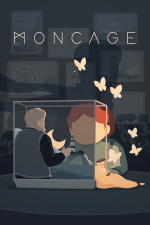 Moncage
Moncage
Game Details: Puzzle, 2021
Steam Achievements: Completed (15/15)
Links: Moby Games, Steam
Walkthrough Updated: 3/5/2022
Suggested Listening: Give Up Now (Ash 25)
Factory
6 Photos
Rotate until you see the trunk, then zoom in and open it. You will now have access to a second side of the cube.
Rotate to connect the 2 halves of the truck and it will drive to a broken bridge. Rotate left and zoom out from the trunk. Test out the highlight feature as instructed. Rotate the cube to align the sliding trapdoor with the back of the broken bridge. Click the trapdoor to slide it to the right, and the truck will drive into the factory. You will now have access to a third side of the cube.
Back inside the first building, zoom in on the workbench to the right. Open the drawer and find a photo (1/28). Rotate the cube to align the desk lamp with the crane arm. You will now have access to the top of the cube.
Zoom out on the view of the inside of the first building, and move the lever at the bottom of the rotating platform. Look beneath the opened trapdoor to find another photo (2/28). Rotate the cube to align the hanging pot plant from inside the first building with the hook in the water scene at the top of the cube. This will result in a door opening, and you will have access to the final side of the cube.
Look at the new side now to see a yellow playground slide. Grab the photo (3/28) from beneath it. Turn the valve visible above the water line in the top of the cube, and the water will drain away. Rotate to align the bicycle tyre with the rotating platform and move the lever to rotate the bicycle pedal. Rotate away and move the lever, then rotate to align the objects again and move the lever - the pedal should now be near to the tyre.
Rotate around to another internal view of the factory to see a winch above an open hatch. Take the photo (4/28) from beneath the hatch.
On the view of the outside of the factory, zoom in on the double doors. Align the top of the doors with the bicycle pedal, and the doors will open. Zoom in on the large brown barrels inside here and look right to find the next photo (5/28). Zoom back out again. Look in the top of the cube and open the safe, taking out another photo (6/28). Zoom back out and turn the valve again to fill the area back up with water. Now rotate the view to align the winch above the open hatch with the large spool in the top of the cube, and the winch outside the double doors - the truck will drive further into the factory.
Rotate back to the left and zoom in through the double doors, then align the yellow crane arms here and next to the truck. Push the lever, then get ready to quickly rotate the view to align the yellow slide inside the factory with the yellow playground slide outside. There is an achievement for doing this on the first attempt Quick Reaction.
Lighthouse
3 Photos
Open the skylight in the roof of the shack. This will change the view in the top of the cube.
Look through the side of the cube showing the lever and zoom in to the background. Pull the lever here twice to fill the crate with 2 green boxes. Rotate the view to connect the pipe at the top of this area with the pipe you can see through the top of the cube, and a larger box will fall down into the crate. In the top view, zoom in on the desk, then adjust the view so the Rubik's cube falls down into the crate. The crate will now move along the conveyor belt and the view on a side of the cube will change.
Look at the side with the long red conveyor belt and zoom in on the television screen. Change the channel to the test pattern, then zoom out. Rotate the view so that the cable from the fan seen through the top of the cube (after zooming out) connects to the cable near the stack of televisions. This will launch a small rocket in a new room through the top of the cube.
Look at the desk in the new room at the top of the cube, and grab the photo (7/28) beneath the chair here. Zoom back out. Rotate the view so the hammock in the top room aligns with the awning outside the shack, and the telescope will fall down into the stand.
Zoom out from the shack, and examine the top of the lighthouse. Adjust the view so that ladder up here connects to the battery holder in the top room. Click on the ladder to slide it down, so the battery is next to the lighthouse. Zoom back out and then go down to the shack. Look through the telescope. Rotate to the right to see the darkened room, and zoom in on the balance scales through the window. Now adjust the view so the scales line up with the large pump-jack (nodding donkey) seen through the telescope. The scene through the telescope will change to night. Look back up to the lighthouse, and slide the blue battery back up to the holder using the ladder. Zoom in to the battery in the top view.
Look at the stack of televisions again. Take the photo (8/28) from inside the broken television at the bottom right. Change the channel on the active television to the bunny rabbit channel, then zoom out. Look beneath the cot to find the next photo (9/28). Rotate the view so the clipboard here aligns with the clipboard in the top view, and a blue battery will fall down into the train so that it starts moving. Adjust the view slightly so the train track connects with the track around the lighthouse beacon, and the train will move to that scene Searchlight.
Rocket
1 Photo
Rotate the view to line up the railing beneath the lighthouse with the picture of the broken birdcage. When the light from the lighthouse passes over the switch in the darkened room, use the switch to turn on the lights. Back out from the new lit window and pull the lever down on the left to reach a new scene.
Pull the lever to the right of the rocket down, and you will go down on a platform to a lower level. Rotate the view to the right so the guide-wheels line up, and the red tram cart will start moving along with the yellow tram carts. Zoom in to the scene on the right more closely, to see the tram carts getting loaded. Adjust the view so that when the red tram cart appears, it merges with the red pram from the next side of the cube to the right. You will end up with 2 new scenes, and the teddy bear will fall to the bottom of the ocean.
Look at the powerboat through the top of the cube and open the hatch. Use the spinnaker to turn the boat to the left, then quickly zoom in through the open hatch and rotate the display so that the red suitcase can roll left on to the left pressure plate - this will release the claw holding the rocket. Pull the lever to the right of the rocket up, and you will go back up on the platform. Open the door on the front of the rocket. Zoom in closer and pull the lever down to activate the gauges.
Back in the powerboat, look around to find a photo (10/28) on the top bunk. Zoom out and turn the powerboat to the left again - zoom inside and make sure the red compass arrow is pointing straight up. Zoom out and turn the powerboat to the right. Quickly zoom in twice to the compass, then join this with the gauge in the rocket so that the arrow on the rocket gauge points to the left Disorientation.
Zoom out and turn the powerboat to the left so the compass points up again. Turn the powerboat left once more, then quickly zoom in twice and join the compass with the gauge. This will power up the rocket fully. After you automatically zoom out, pull the lever down in front of the rocket and it will take off Sin.
Military
5 Photos
Look back to the lab where the rocket has now left, and zoom in on the desk in the background. Open the drawer to find a photo (11/28). In the top view, zoom out, then focus on the ship in a bottle. Adjust the view carefully to piece together a ship comprised of 3 different scenes, and it will move a short distance. Line up the lighthouse island's bridge with the lowbridge behind the boat, and it will travel further, also changing the scene on the side of the cube to the left.
Find the next photo (12/28) behind a pillar to the left of the grave. Zoom in on the gravestone. In the top view, zoom out, then zoom in on the desk. Rotate the view so the flower ends up on top of the gravestone - a truck will drive by and the scene to the right will change.
Zoom in on the tent at the circus, then rotate to align this with a red building to the right - this will change the scene in the top face of the cube. Look behind the square cushion on the chair here to find another photo (13/28).
Zoom in on the outdoor wooden bench at the army medical scene, and open the folder on this bench. Zoom in on the similar bench in the top scene and align the two benches. Close the folder so it rests against the tin of gold tokens. Now go to the fiery view, and zoom in on the metal down pipe, aligning this with the tin of gold tokens. Open the folder and wait for a token to fly up and leave a gold imprint on the document inside the folder. Close the folder again.
In the fiery view, zoom out, then zoom through the large doorway. Look to the left to find the next photo (14/28) Piecing Together. In the army medical scene, back out, then zoom in on the wooden bench inside the tent. Look down behind the blue bench for the next photo (15/28). Rotate the view to align the wooden bench with the one holding the folder. Open the folder so it appears in the other view. Rotate the view to break the link, then close and open the folder to leave a blue imprint. Rotate the view and close the folder on to the bench with the tin of gold tokens, then adjust the army medical view and open the folder back where it started - this view will now change to show an army barracks.
Open the locker on the left, and open the bin inside. Also open the door on the right, and the view on the side of the cube there will change.
Shooting Range
0 Photos
Look at the view to the right to see a shooting range. Zoom in on the rifle and rotate the view so it lines up with the fallen rug from the locker to the left. Use the bin latch to load the rifle and it will shoot and hit the first target.
A smaller target will appear, but will need to be raised before you can shoot it successfully. Zoom out from the gun, and zoom in on the new target. Zoom out in the top view, then focus on the moving target just to the left. Align this with the shooting range target so it also gets dragged upwards. Once it is raised, break the link so it stays there. Focus on the gun, then load it and shoot again to hit the second target.
Another smaller target will appear, but will need to be lowered before you can shoot it successfully. Zoom out of the gun, and zoom in on the new target. Align the shadow of the target with the guides for the moving target in the top face of the cube so it gets moved. Once it has moved, break the link so it stays there. Focus on the gun, then load it and shoot again to hit the final target. There is an achievement if you didn't miss any targets Sharpshooter.
War Room
4 Photos
Zoom in on the altar and look to the left to find a photo (16/28). Rotate around to the fiery scene and align the top window of the burnt building with the airplane poster to the right - the scene to the left will now change.
Look to the left where you will see a van driving along a highway. Open the back doors of the van and zoom inside. Look right to align the table with the side of the altar in the church, and the lantern will move to the side. Grab the photo (17/28) that is revealed on the table in the van. Rotate the view carefully so you can see the moon outside through the lantern, and the lantern will light up. Zoom in on the radio on the floor of the van, then rotate so that it connects to the antenna in the scene to the right. Click on the slider on the front of the radio to tune it, and the scene will change again.
Zoom out from the van, and zoom out from the scene at the top of the cube, then align the doorways in both, and the van will drive ahead - the scene in the top will now change to show a war room with a large map. Look to the left of the scene the van drove through and turn the tap on the water tank so water starts flowing out.
Look through the top face of the cube and zoom in on the tank. Look through the fiery side of the cube and zoom inside the main building. Now rotate right so the low wall on the right matches with the low wall in front of the tank. Wait until the small cannonball appears and starts rolling to the right. Rotate the scene to the left so that the curved railing lines up with the railing around the water tank. After the cannonball makes it here, rotate further to the left so the grating beneath the water tank aligns with the benches in front of the church altar. Finally, rotate down so the space between the church benches aligns with the tank on the top face of the cube - the cannonball will explode and clear this section of the map No Mercy.
Still looking at the map, align the blue dam with the grate beneath the church altar to fill in the river on the map. Look down to the left to see a new snowy scene. Zoom in towards the ladder, and look to the left to find the next photo (18/28).
Rotate the view so the metal track here connects to the track with the mine cart (to the right of the rock first). Click on the cart to move it right, left and right again. Now adjust so the track connects closer to the mine cart (obscuring the rock), and click to move the cart right, left and right again. Adjust the view so there is no connection, and click to move the cart left and then right. Adjust the view so the trolley can now go to the lower track on the left. Click on the cart to move it left, right and left again. Adjust the view so there is no connection, and click to move the cart right and then left. Adjust the view so the top tracks connect again, and click on the upside-down cart to move it right, left and right again. Adjust the view so there is no connection, and click to move the cart left and then right. Adjust the view to connect to the nearest part of the lower track. Click on the cart to move it left, right and left again. Look up to the top cart and click on it to go right into the mine. There is an achievement if you tried to go each way on each segment of track Exhaustive Method.
Look in the new mine scene to the right, and grab the photo (19/28) from the beams beneath the ceiling. Zoom in on the fire, then zoom in on the dark banner on the map in the top face of the cube, and a new scene will appear on the far side of the cube. Rotate the cube so the banner links with the dark jug behind the fire - the entire map will burn away. Pull out both latches, then zoom in to the flooded scene below.
Rotate the scene so the pipes coming from the fountain on the new scene merge with the pipes in the top of the flooded room. Turn the valve twice so the base of the fountain is completely filled. Rotate to break the link, then turn the valve to put out the flames in the village Shower.
Hospital
2 Photos
Look at the television on the left and grab the photo (20/28). Back out and look at the calendar on the back wall. Pull off 16 sheets from the calendar Time Flies. Open the door to the right to reveal a new scene on the next face of the cube. Changing the calendar now affects the season outside in the hospital garden to the right:
- Spring: Align the small bridge over the garden stream with a bridge in the top of the cube - this will get water into a dry area in the top of the cube.
- Summer: Align the flower in the hospital room with the front of the garden wheelbarrow, which will then roll backwards.
- Autumn: Align the pump and lever in the top of the cube with the plant stand near the dry garden pond, then pull the lever to fill the pond.
- Winter: Look at the frozen garden pond to align the sun reflection with the top of the lamp post.
- Spring: Click on the beautiful new flower in the garden.
Turn the handle on the winch on the garden deck, then take the photo (21/28) that appears.
Bar
2 Photos
Rotate left to see a new living room scene, and align the carpet with the table in the garden to make the table collapse - this will result in a new attic scene appearing in the top of the cube.
In the attic, zoom in on the tool board. In the mine scene, zoom out, then focus on the barrel of pickaxes. Align the pickaxe sign with the wrench on the tool board, then uncork the barrel and the scene will change to a bar. Click on the partially hidden photo (22/28) on the bench. Use the tap on the keg at the left end of the bar to half fill the glass with beer. Look partially through this to align the neck of a bottle with the winch in the hospital garden, then turn the handle again. Look at the bottle now to see where the label is positioned - you may need to use the winch again to get the label facing upwards.
In the attic, zoom out, then focus on the sketchpad on the floor. Look slightly up to see another photo (23/28). Zoom back out again and align the carpet in the attic with the bottle label - the bottle from the label will roll into the attic. Back in the bar, zoom in to the beer again, then align the tap over the beer glass with the end of the bottle in the attic to fill the glass completely. Turn on the TV in the bar - the scene to the right will change. Back out and look at the TV through the filled glass - the scene to the top will change.
Church
2 Photos
Look beneath the right pew in the church to find a photo (24/28). Notice that the scene in the graveyard shows a storm at night. There is a pocket-watch in the top face of the cube showing the time. If you keep rotating the cube either left or right, the time will change - rotate it until night turns to day in the graveyard scene.
Zoom in on the bell tower in the graveyard, and on the confessionals in the church, then align the two of them. Pull the handle to open the curtain. Zoom out from the bell tower, then zoom in closer on the hatch in the confessional. Lower the hatch in the confessional to reveal the next photo (25/28). Now align the shadows from the confessional and the graveyard, then raise the hatch - the large hand in the graveyard will now be upright.
Rotate the cube until day turns back to night in the graveyard. Align the hourglass in the top of the cube with the bell tower, and a new bell will form. Zoom in on the bell tower and pull the handle Redemption.
Home
3 Photos
Zoom in on the door on the left and open it to reveal a new scene to the left. Look there now and grab a photo (26/28) from the bookshelf on the left. Spin around to the next scene to the left to find another photo (27/28) from the top of the small bookshelf here. Open the shutters on the window here to see a car driving away. In the brighter room to the right, zoom in on the photo on the small table. Outside the new home, zoom out, then focus on the photo on top of the car. Align these two photos to create the final photo (28/28). There is an achievement for collecting all of the photos Subconscious.
Watch the ending scene of the main game Wandering Soul. There is an extra achievement if you completed the game within 45 minutes Veteran.
Extra Ending
Open the boot of the car, and the game will start again. Play through the same way as previously, but don't worry about collecting photos this time. You will notice that around the edge of the cube there are broken threads that used to hold the photos as you collected them in the first time through the game. There are 4 points in the game where you need to align these threads with other elements seen within the cube:
- The stack of old televisions after changing the channel to the test pattern.
- The chemical symbols on the whiteboard in the lab after the rocket has taken off.
- The bullet in the cracked wall of the snowy bunker after destroying the tank on the map.
- The tree with the wind chime outside the shuttered window after the car drives away.
Doing this will break the cube entirely Retire in Peace.