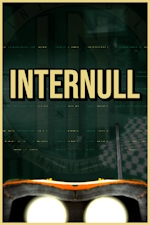 InterNULL
InterNULL
Game Details: Puzzle, 2023
Steam Achievements: Completed (20/20)
Links: Moby Games, Steam
Walkthrough Updated: 9/25/2023
Suggested Listening: Help Me Out (Ash 25)
Entrance Level
Entrance
You will start within VR. Following the initial instructions, pick up the plant and put it on the table. Next pick up the watering can and use it to pour water on the plant. Now look down and remove the VR headset. Drop the demo VR headset on the floor, then pull open the curtain.
Walk over to the projector and use it, then watch the presentation on the screen. Go back and pick up the demo VR headset and carry it over to the projector, then put it on. If you walk around this part of the room you will see a window looking out to a small grassed area. Remove the headset, walk there, and put it back on to be out in the grassed area. Use the Password Viewer VR headset you see floating here and you will get password 1. Leave VR again, and drop the demo VR headset on the floor again.
Go over to the desk with the computers and use computer 1. Enter the password "hunterbro55" to access the "hunterbro55" computer (1/17). Read the messages on the screen. Go over to the display cases and crouch in front of the headset display so you can press the yellow button behind the sign. Return to the desk and go through the new doorway. Pick up the "The Simulation" redacted document (1/18) from the floor in this dark room. Press the button to open the drafting table, then take the Staff Access card from inside. Head back out of the room again. Go over to the key fob reader on the wall and insert the staff access card. Now open the door and head through.
Hallway
Look at any of the artwork on the wall here for a few seconds You Should Now Feel Mentally Reinvigorated. There is a locked Server Room down the passage to the left. Keep going forward and go through the doors on the left.
Work Space
Go down the stairs and use the "Cancelled Project" computer (2/17) on the right. Look at the other desks to find the "The Lie" computer (3/17) and then the "Whiteboard Map" computer (4/17). There are also two other computers that are currently password-protected. Look at both sides of the whiteboard. Click it really fast repeatedly WEEEEEE. You can find the "Static Lensing" redacted document (2/18) on a desk next to locked computer 3. Look at the notice board on the side wall to see the Computer Index, and here you can also pick up the Engineer Access card. Go back through the door you entered. Go to the left end of the hallway and use your Engineer Access card on the key fob reader, then go through the door.
Manufacturing
Turn right and go to the wooden desk on the far wall so you can pick up a new VR headset Getting An Upgrade. Use the VR headset here. In this room, jump over the back of the sofa to find a bug (1/10). Leave VR again. Press the button on the drafting table to the left so you can take the "The Stare" notebook (1/4). Press the button on the other nearby drafting table and pick up the "The Photo Proj" redacted document (3/18). Turn around and go up the stairs. Use your VR headset while you are up on this landing Not Supposed To Be Here?. Pick up the Stair Access card from the stool up here and bring it downstairs; leave it somewhere obvious.
Now that the door is locked, you need to find another way out of the room. Look up to see the cover is open on one of the vents. Stack groups of boxes so you can jump up and climb into this vent. Go to the far left part of this vent and enter VR. Walk into the bug (2/10), then leave VR again. Drop down through the opening.
Hallway
Pick up the fallen Engineer Access card and put it back on the key fob reader. Go to the far end of this corridor and stand on the yellow cross on the ground. Use your VR headset here and you can reach the "The New Gift" note (1/11). Facing the Password Viewer at the end of the street here, walk backwards and you will see the markers moving backwards. Walk forwards and use the Password Viewer VR headset to get password 2. Leave VR again.
There will be a new note on the floor here; pick up the "The Stranger" note (2/11). Go down the hallway and use your VR headset on the yellow cross outside Manufacturing. Walk towards the Password Viewer, then against the wall to the left. Keep trying to move forward and left, and eventually you will be able to reach the Password Viewer. Use this to get password 3. Leave VR again.
Next use your VR headset on the yellow cross at the end of the side hallway past the Server Room doors. Draw a crossing pair of boundary lines over the glitching car to destroy it, then use the Password Viewer VR headset to get password 4. Next do the same with the bed in this room Tasty Sleep. Grab the 3 plants and place them all immediately next to the open window. Now leave VR again.
Use your VR headset on the yellow cross in the middle of the hallway. Use the duplicator to create a roadblock sign in the middle of the road. Walk away from the Password Viewer into this roadblock, and you will see the markers move away behind you. Once they stop, walk towards the Password Viewer. Create another roadblock and repeat this again. Now you can use the Password Viewer VR headset to get password 5. Using a similar technique, you can also collect a bug (3/10) from inside one of the front yards (jump into the yard using a roadblock). Now leave VR and return into Manufacturing.
Manufacturing
Pick up the Stair Access card that you left here before, then return out of this room and across the hall into the Work Space.
Work Space
Find and use locked computer 2. Enter the password "internull63" to access the "internull63" computer (5/17). Find and use locked computer 3. Enter the password "hollowhome4" to access the "hollowhome4" computer (6/17). Go to the raised part of the room and use your Stair Access card on the key fob reader here, then go through the door.
Stairwell
Head all the way to the bottom of the stairs, then look beneath the stairs to find another "A New World" note (3/11). Now head half way back up the stairs and leave the stairwell.
Upper Labs
Go through the door on the left.
Meeting Room
Use your VR headset near the projector screen to reach another bug (4/10), then leave VR again. On the large desk, read the "Deletion Proj" redacted document (4/18), and the "The Proxy Proj" redacted document (5/18). Use the "Lost Keycard" computer (7/17). Next use locked computer 4. Enter the password "masterhacker16" to access the "masterhacker16" computer (8/17). Now use locked computer 5. Enter the password "keylost23" to access the "keylost23" computer (9/17).
Watch the images from the projector, then look at the other desk and pick up the Project Overseer Access card. Leave the Meeting room and use your new card in the key fob reader on the wall, then go through to the Overlook.
Overlook
Look on top of one of the machines to find the "The Static" document (6/18). Use your VR headset on the yellow cross here to find a room filled with plants. Move these so you can jump up to the bug (5/10). While you are here, pick up 2 plants and deposit them through the gate. Leave VR again. Use your headset in the space between the black/yellow bars on the floor. Pick up your 2 plants here and drop them half onto the purple tiled floor. Leave VR again. Now use your helmet on the other side of the black/yellow bars on the floor, and you will appear on the purple tiled floor. Pick up a plant and go forward through the glitching wall, then drop down to the white tiles below. Place the plant on the circle on the floor here. Leave VR. Use your headset in the same spot as last time. Take the other plant and place it on the first one. Now you can jump onto the plants and up through another glitching wall. Use the Password Viewer VR headset to get password 7. Leave VR again.
Now go through the next door around to the left into the Proxy Project.
Proxy Project
Pick up the "The Prison" note (4/11) from the floor. Read all of the information on the notice board here. Search the desks to find the "Static Lensing" document (7/18) and the "Proxy Proj Init" document (8/18). Use locked computer 7. Enter the password "christof99" to access the "christof99" computer (10/17). Press the button on the wall and enter the prison cell. Note the position of the button on the wall in this room. Use your VR headset here. Read the "Another Dream" note (5/11) on the bed and the "It Felt Real" note (6/11) on the floor. Head out into the corridor and pick up the "The Dream" note (7/11). Look down and remove your VR headset again (you cannot do this within the prison cell). Return to the stairwell and go back upstairs.
Entrance Level
Hallway
Retrieve the Engineer Access card from the door to Manufacturing, then return to the stairwell and go downstairs again.
Upper Labs
Overlook
Use your access card in the key fob reader outside Device Testing, then open the door and go inside.
Device Testing
Open the first drafting table and read the "Failed Experiment" notebook (2/4). Look in the second drafting table to see a virus model. Go and stand on the round treadmill and press the button, then use your VR headset.
Read the "Missing Code" note (8/11). Jump over the glitching cars down the street to reach the next bug (6/10). Come back to where you started and jump through a glitching wall into a red corridor - go to the end, but you need a 4-digit code to continue. Come back out to the street and drop down through an area of glitching floor into a red room. Use the duplicator to duplicate roadblock signs so you can jump up to the higher glitching area. Use the Password Viewer VR headset to get password 9. Drop down, then duplicate another roadblock to reach the lower glitching area. Keep duplicating more roadblocks so you can reach another floating bug (7/10). Keep going in the same direction and you will eventually find another Password Viewer. Use this to get password 8. If you look up from the edge of where you are standing, you will see another Password Viewer a little over to the left. Duplicate more roadblocks so you are in line with this, then fall down and you will land next to it. Use this Password Viewer to get password 11. Leave VR again. Press the button so you can leave the treadmill. Pick up a box and carry it over to the Proxy Project.
Proxy Project
Place the box in the strange device surrounded by cameras in the corner of the room A New Gift. Return to Device Testing.
Device Testing
Use locked computer 8. Enter the password "theeveryman11" to access the "theeveryman11" computer (11/17). Get into the treadmill and press the button again, then use your VR headset. Head up the red ramp and grab one of the plants you put near the opened window. Go and place this on the glitching floor you feel through earlier. Get the other two plants and put them further along the floor so you can make it across. Use the Password Viewer to get password 10. While you are here, kill the bug (8/10) on the road, the bug (9/10) on the wall, and the bug (10/10) on the glitching car. You will receive an achievement for killing 10 bugs in one session by now Bug Fixer (if you save and continue your game, the counter resets but the bugs do not come back). Leave VR again, and press the button so you can exit the treadmill.
Look up near the ceiling to see another opened vent cover. Stack boxes here so you can jump up into the vent and crawl through Another Way In.
Entrance Level
Server Room
Pick up the Server Operator Access card and place it in the nearby key fob reader. Stay in the Server Room for now and search further to find the "System Crash" document (9/18) on a chair, and the "Static Obs" document (10/18) on the floor. Use your VR headset on the yellow cross in the middle of the server room. Go through the glitching wall, then pick up the box here and put it down again - this will remove all the blocks in the previous area, so you can fall into the room below. Now use the Password Viewer VR headset to get password 6. Leave VR again. Pick up the "The Proxy Proj" document (11/18) on top of a nearby computer. Explore further to find the High Level Project Access card. Use locked computer 6. Enter the password "secondpill99" to access the "secondpill99" computer (12/17). Use the big lever in the corner of the room to remove all duplicate objects. Now you can leave this room, carrying the access card. Go back to the stairwell and head down to the bottom level.
Deep Labs
Insert your High Level Project Access card into the key fob reader, then go through the left door.
Checkpoint Control
Read the "Can't Touch" note (9/11) on the floor. Use the locked computer 9. Enter the password "workbone19" to access the "workbone19" computer (13/17). Go up the ramp and read the "The Duplicator" document (12/18), then press the button on the wall. Leave this room and go through the paired doors outside.
Duplication Project
Pick up the "The Simulation" document (13/18) from the floor, and the "The Photo Proj" document (14/18) from the desk. Use the locked computer 10. Enter the password "lockbreaker19" to access the "lockbreaker19" computer (14/17). Go down to the lower part of the room and read the "Opening the Case" notebook (3/4). Examine the briefcase, but it requires a 4-digit combination to unlock. Go up the other stairs and pick up the Observation Access card, then use it on the key fob reader and go through the door.
Observatory
Use the locked computer 11. Enter the password "outofscope23" to access the "outofscope23" computer (15/17). Read the "Static Obs II" document (15/18) in the upper part of the room, and the "Static Signals" document (16/18) in the lower part. Look at the screens to see the Static Speed is 2323. Press the button on the wall.
Upper Labs
Proxy Project
You will be in VR in the prison cell. Look up and press the X on the wall so you can enter the corridor and remove the VR headset. Leave this room.
Overlook
Pick up the "Normal Person" note (10/11) on the floor near the yellow cross. Continue around to the Device Testing room.
Device Testing
Stand in the treadmill and press the button, then use your VR headset again. Jump into the red corridor and enter the code 2323 at the end. Now climb up the long staircase until you appear at the bottom of the real stairwell. Continue up to the middle level. Go to the Overlook doorway and replace the fallen Project Overseer Access card in the key fob reader Self-Help. Remove the VR headset. Press the button and leave the treadmill. You can now make it back to the stairwell and head down to the bottom level.
Deep Labs
Head all the way through to where you were knocked out.
Observatory
Get on the elevator and press the button. Open the door that you can reach from the elevator - this opens all wooden doors everywhere. Now press the button to go back up. Head back through the Observatory into the large room.
Duplication Project
Enter the photo room (since the door is now open).
Photo Room
Read the "First Contact" document (17/18), and look at the information on the notice board. Use the computer (16/17). Use your VR headset on the yellow cross, then pull down the lever to see the message "Headset Unlocked". Remove the headset again.
Endings
There are several ways to proceed now, leading to different achievements. After each ending, you can continue your game from the main menu.
First Ending
You will notice there is still the flashing message saying "Headset Unlocked". Remove another headset. Keep doing this until you cannot do it any more, and you will be in a room with red carpet. Find a sliding door that opens. Climb up the stairs and walk out into the barren landscape and over to the bench The Way Out.
Second Ending
Go up to the top of the stairwell and stand just inside the Work Space, looking at the door to the Test Chamber. Use VR and you will see a 4-digit code and a 15 second countdown - the code changes whenever the countdown reaches 0. This is the code for the briefcase, but you won't have time to get down and open it before the code changes. You must keep your VR headset on, and gradually make your way down the stairs so you can still see the code. Start by turning to face the left wall from where you see the code, then do the following:
- Go back as far as possible (to reach the top landing)
- Go left, back, right, forward, each as far as possible (to reach the upper labs level)
- Go left, back, right, forward, each as far as possible (to reach the deep labs level)
- Go left only a little (to line up with the checkpoint)
- Go forward as far as possible to reach the checkpoint
- Wait a bit, then go forward through the checkpoint
Now wait until the countdown hits 15, note the code and remove your headset. Quickly jump down and enter the code in the briefcase to open it. Take out the Research Level 1 Access card. Go back up to the top of the stairs and use this on the key fob outside the Test Chamber. Go inside and use the "The Virus" computer (17/17) Master Hacker. Take the "Deletion Proj" document (18/18) Documentarian. Pick up the "The Accident" notebook (4/4) Writings Of A Puzzled Few.
Look at the controls here - you need to get both numbers to be 23. The easiest way is to just press the right button 4 times. Now that the door is open, go back to the Entrance area and grab the demo VR headset you used. Put that inside the small test chamber and press the button up to the right It Comes With Me... Right?. Now press the button again and quickly run inside the chamber. After the long ride in the elevator, keep removing headsets until you can go up the stairs and outside to the bench again PLAYER AVATAR NOT FOUND.
Third Ending
Head out to the Entrance and into the small demo area. Use your VR headset and pick up the watering can. Drop this on the left end of the table, then leave VR. Use your VR headset behind the computer desk, then you should be able to pick up the watering can and drop it down into the prison cell. Leave VR again.
Go to the hallway and use your VR headset on the X in the middle of the hallway. Look behind the roadblock in the small brick hallway and pick up the "Not Reality" note (11/11) Notes From A Lost Proxy. If you have got all the computers, documents, notes and notebooks, you will now get another achievement One Complete Story. Gradually make your way around the dark corridor here into the prison room. Pick up the watering can and drop it near the glitching wall along the dark hallway. Leave VR, then start again on the X in the middle of the hallway. Create a duplicator and drop it half into the glitching tunnel at the near end of the road, then leave VR again. Go forward slightly so you are just past the doors to the Server Room and use your VR headset again. You will be out of bounds, but can grab the duplicator and drop it in the bedroom. Leave VR again. Now use your headset on the X at the end of this side hallway. Take the duplicator and drop it just inside the open window. Leave VR.
Now head down to the Upper Labs level. Go to the Overlook and use your VR headset between the black/yellow bars on the floor. From here you can pick up the watering can and use it on a plant Dedicated Gardener. Leave VR once more.
Enter Device Testing. Step on the treadmill and press the button, then use the VR headset. Head up the ramp and pick up the duplicator. Go along the red corridor and all the way up the stairs, to the top of the real staircase. You will see a dancing silhouette ??????. Now use the duplicator on objects here until the system crashes. Keep removing headsets until you can go up the stairs and outside to the bench again SYSTEM OVERLOAD.
Passwords
- hunterbro55
- internull63
- hollowhome4
- masterhacker16
- keylost23
- secondpill99
- christof99
- theeveryman11
- workbone19
- lockbreaker19
- outofscope23