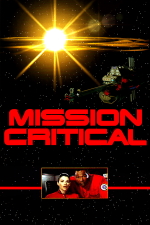 Mission Critical
Mission Critical
Game Details: Sci-Fi, 1995
Links: Moby Games, Steam, Adventure Gamers
Walkthrough Updated: 7/15/2005
Suggested Listening: Where There's Smoke (Ash 25)
USS Lexington
Deck 2
Read the captain's note, which is the only item in your inventory - you will learn the VIS override code. Head forward down the corridor and turn right to look at the computer terminal. Talk to the terminal about everything, then open the storage compartment above it and take the hull patch kit. Open this in your inventory to get its contents. Continue down the hall and go through the door on the left, into the Officer's Wardroom. Approach the screen at the far end of the room and use the controls - you will view a video message from Tran, and receive a plastic card.
Leave the Wardroom and open the door immediately opposite (you will need to know the override code, from reading the captain's note earlier). Use the computer terminal in here to listen to a recorded message. Take the crew manifest from the desk and read it to get various other stateroom codes for Decks 2 and 3. Leave the captain's stateroom.
Go down the hall and enter the room on the right: the Communication Center. Try using the large monitor on either the left or right, but you will just get a looping distress signal message. Leave this room and enter the room immediately opposite. In this secure storage room, open the EC1999, EC2001, EC2010 and EC2061 boxes, and you will end up with three spare parts and a small yellow note. Read the note - the last EC2001 was used recently to watch some videos.
Leave this room and continue to the end of the hall. Go left and enter the door on the right - red flashing lights and warning sirens will greet your entrance. Read the instructions that came with the hull patch kit. Spray the foam on the hull breach, then put the molecular glue on the patch and put the patch over the hull breach. You can now leave this room. Check out all the other rooms in this corridor, then go to the elevator (in the middle of the map). Press the red call button, then get in the elevator. Insert the plastic card above the controls, then use the controls to reach Deck 3.
Deck 3
Leave the elevator and head left down the corridor to find the staterooms. Start by going into Miura's room (if you've forgotten where each room is, check the crew manifest again). Get the necklace and the source code, then read the source code. Program the computer terminal with the code (it generates Pi). Next go to Falcon's room. Open his desk drawer, take the note inside and read it to get Poole's override code. Head to Quan's room next and take the journal from the desk, then read it.
Go all the way down the corridor to the Mess Hall at the other end of Deck 3. Use the VR system to get a bit more back story, then pull the cables from the roof to disconnect it, and remove the VR CPU from the front of the sphere. Open the CPU in your inventory and you will get the EC2001 module. Go back and use the elevator again.
Deck 5
Exit the elevator and turn left - a wreck of twisted metal blocks your path. Instead go down the corridor the other way, and turn left at the end to find the Science Lab. Grab the geiger counter and scanner from the storage locker on the right, then leave the lab. Enter the room directly opposite to find the Medlab. Approach the console on the left and read the note taped to the console. Leave this area and return to the elevator.
Deck 6
Go straight ahead, then turn right to find the Control Room. Open the locker on the right and take the suit and helmet. Leave this room and head through the other door to find the Cargo Bay. Pick up the multitool from the ground, then go back to the elevator.
Reactor Spaces
Go down the ladder and you will be warned about the possibility of a radiation leak. Turn on the geiger counter, then go left, down, right, down twice, left, down, right and down.
Engineering Level
Go down the corridor and use the computer terminal to find out about the faults in this part of the ship. Continue into the primary operations area. Walk towards the ladder on the right and open the locker so you can take the cutting torch. Climb the ladder and enter the 2nd crawlspace. Open the valve at the end, then go back down the ladder. Approach the engineering console, and use it - read all of the instructions carefully. On the schematic that appears, you need to turn the valves so that water will flow from Auxillary Tank 2, through the Core Reactor, then through a Heat Transducer, and back to Auxillary Tank 2. You can now safely go to the elevator.
Deck 6
Head to the Control Room and disassemble the cutting torch with the multitool to end up with separate oxygen and acetylene tanks. Attach the oxygen tank to the suit, then wear both the suit and the helmet. Use the controls to depressurise the shuttle bay and open the shuttle bay door. Next depressurise the control room and open the control room door. Leave the controls and head out through the open doors into open space. Wander around until you find the TCS Dish. Open the access panel and replace the faulty EC2001 and EC2010 modules with the ones in your inventory. Return inside and use the controls to close both doors and pressurise both areas. You will automatically remove the suit, and should now return to the elevator.
Deck 5
Go to the wreckage and reassemble you cutting torch. Ignite the torch and use it to cut through the wreckage, then walk past. Open the door (the code is 3141) and enter the main computer room. Approach the console and look at the screen. Open the panel on the right and read the post-it note, then flip the switch next to the note to restart the computer. Now use the computer and access all of the information you need - be careful however not to select the option to withdraw, as that will end the game rather abruptly. Once you are done, return to the elevator.
Bridge
Go into the main bridge and head over to the right. Use the tactical console to find out the code for programming drones is 180. That is all the useful information you can gather here for now, so head to the elevator yet again.
Deck 2
Go to Poole's room (furthest along the right corridor) and take the model ship from the shelf. Disassemble it with the multitool, then open the envelope and read the letter. Next go to Dahl's room. Turn on the device you just acquired and look in it - change the setting to "Miracle Dark". Now hold the device up to the eyepiece on the safe and it will be unlocked. Open the safe and take everything inside, then open the folder and read the documentation.
Head to the Wardroom, down the other end of the corridor. Look at the glass display case on the right, then open it with the key from your inventory. Take the ship model and disassemble it with the multitool. Look at the metal cylinder you find, then read it. Open it, and disarm it by pressing the large button on the left.
Go back down the hall to the Communications Center and use the TCS Control (large monitor on the left). Establish a relay link, then select the following targets: TRB010, TRB291, TRB695, TRB333, TRB905, TRB408, TRB729, TRB577, TRB084, TRB366, TRB801, EREBUS. Return to the main menu and transmit over the link. In the conversation, make sure you indicate that you want to stay and fight, and get all the information you can. After the conversation, use the TCS Control to establish another new link. This time select these targets: TRB010, SV23. Transmit over the link, and enter "Jacob's Ladder" as the code. Select flightplan Bravo from the list. Now leave here and return to the elevator.
Weapons Bays
Head into any of the weapons bays and use the console. Select any of the drones, and load program 180, then activate the drone. Exit the console, and you will get a message saying you have activated all 9 drones and they are ready for use. Return to the elevator.
Bridge
Go over to the tactical console. Put the ampoule in the syringe and use it on yourself. Next connect the cable to the headset, and use the headset on the console, then on yourself. Now use the console - it will outline the steps you have already taken, then allow you access to the combat simulator. Run through all 8 simulations (either manually or letting the computer do all the work). You can now wait here (press Z a few times) and fight off some UN squadrons. Once you are bored of fighting, leave this area and head back to the elevator.
Deck 6
Go to the Control Room and use the controls to depressurise the shuttle bay and open the shuttle bay door. Activate the homing signal, then close the shuttle bay door and pressurise the shuttle bay. Finally open the control room door and head out there. Get into the lander and open all of the cabinets, taking the items you find: seismic probe, probe launcher, gas cartridge and wire spool. Attach the wire to the probe, then put the probe and gas cartridge into the launcher. Now go forward through the doors and open the next storage cabinet - grab two oxygen tanks.
Leave the lander and return to the Control Room. Attach one oxygen tank to your suit, and the other to the cutting tool (to make it complete once more). Remove the headset and put your helmet back on, then depressure the rooms using the controls. Head back outside and into the lander, and go right forward into the control room. Use the controls, and the reboot process will start.
Go back to the Control Room and use the controls to close the control room door and pressurise the control room. Remove your helmet and suit, and head to the elevator.
Bridge
Go to the tactical console. Plug in the headset and then wear the headset and use the console. Fight off the next wave of UN fighters. Wait here and do this until you get a message saying the lander's preflight check has been completed. Once this happens, head back to the elevator.
Deck 6
Head straight to the Control Room. Put on your suit and attach the oxygen again, then wear the helmet. Use the controls to depressurise the control room and open the door, then get back into the lander. Go to the front and use the controls to take off.
Persephone
Turn around and leave the lander. Pick up 4 metal fragments from the ground, then go forward again. Take the path off to the right and continue until you are blocked by an ice formation. Ignite the cutting tool and use it on the ice to melt a small hole. Put out the cutting tool, then open the cylindrical bomb and set the timer to 15 minutes. Arm the bomb, then head straight back to the lander. Wait there until the bomb explodes.
Go back to where the ice was previously, and enter the tunnel. Go until you can see a distant bridge, and shoot the probe launcher at the bridge. Traverse the wire to make it safely on to the bridge. This region has a central structure, with four small caverns at each of the compass points. Start by going to the north cavern, and look into the basin in the middle. Take the blue and yellow crystal rods, then return to the central structure. Go to the western cavern next, and insert the blue rod so you can take the blue prism. Now go to the eastern cavern and insert the yellow rod so you can take the yellow prism. Head back to the northern cavern and insert the two prisms in their slots. Re-ignite the cutting torch and use it to melt the two prisms and form a green liquid.
Head to the southern cavern and take the octagonal ochre block. Go back to the southern cavern and put the ochre block in the basin. Also put in the metal pieces and you will start a series of events leading to you leaving this planet.
Earth
Use the cutting torch one last time on the shredded metal to get a metal bar. Use this metal bar to pry open the door and head through. Pick up one of the large metal disks, then flip both switches on the wall and head back outside. Go right outside and put the metal disk on the track, then sit on it to test its weight. Head back inside and flip the bottom switch again, then head straight out and sit on the disk to be transported rapidly down the track.
Go towards the super tank and climb on top, then open the hatch and get inside. Look over to the right and push the big red switch to activate the power. Look back over to the left and use the targeting system screen to blast a hole in the wall outside. Get out of the tank and go through the hole you made. In this metallic environment, just head the direction the robots are going on each screen, and you will reach a central cavern with two portals - go through either of these to be transported again.
Cyberspace
You are now floating in space. Pick up the goblet and drink from it, then take the key. Use the key to unlock the door, and go through. Talk to the life forms here to take their test. In the next area, talk to the Jiffies, who are looking for a door so they can go home. Traverse forward in time all the way to 00:10 and talk to the Jiffies again - the door appeared on column 5, but they didn't get there in time. Head back to 00:06 and tell them it is on column 5, then go forward to 00:10 again and talk to the two remaining Jiffies - the door appears at position 5C. Once more, go back to 00:06 and pass on this information, then go forward and they will all escape. Talk to the life forms once again, and you will be back on your ship.
USS Lexington
Talk to Tran, but she won't let you leave the MedLab. Grab the remote and enter code 0911 to activate the Panic system. You will then automatically inject yourself with Hype and go to the bridge. You have one last battle to win to complete the game.